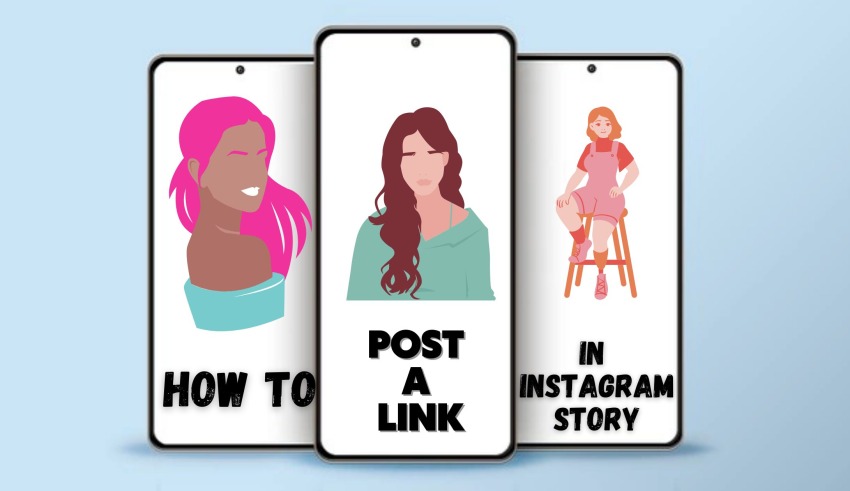
Wondering how to post a link in Instagram story? Well, we’ve got you covered. Instagram is one of the most powerful social media marketing platforms for all businesses. With updated features and advanced tools, this social network has made it simple for brands/creators to promote their website, e-commerce shop, and blogs. Besides this, you can even cross-promote multiple social media channels by using the incredible features.
One of the most unique features that Instagram introduced to all its users is the ability to post a clickable link in Instagram story. This is huge for any business and if you are unaware of this feature, it is time to try it. Have a look at the seven best ways to post a link in Instagram story. Follow them diligently to increase brand awareness and conversions.
Use Instagram Business Account

Most creators, especially beginners, are clueless about how to post a link on Instagram. One of the first steps to post a link on Instagram is to have a business account. Business accounts in Instagram are more professional and offer a wide variety of marketing tools for creators/brands. Unfortunately, these tools are not available for personal accounts. If you have a personal profile, you can switch to a professional account by going to the account settings. Fill in all the required information, including your business category and contact information.
Once the business profile is set up, it is time to make it look more appealing and gain a wider reach. Users with a minimum of 10,000 followers can access the swipe-up link feature. So, if you haven’t reached this goal, you need to focus on increasing your following on Instagram. One of the best ways is to buy Instagram followers and engagement to boost your visibility.
Create a Captivating Instagram Story
When you reach your first 10,000 followers, gear up to create amazing Instagram Story posts where you can add a link. Use visual aids, including high-definition images, videos, infographics, and more to make the post more compelling. You can even add GIFs, stickers, and graphics to make your post more appealing and interactive.
Make sure your post compliments the color scheme and theme of your profile. Moreover, your post must add some value to your audience. Include attractive fonts and use branded hashtags to increase engagement.
For example, if you want to promote a product, make it your focal point. Use a high-quality image or teaser of your product. Add a crisp and fun message or discount offer relevant to the product launch/ sale. Such types of posts are more trending and attract the right audience to your business. You can add a link on the same post or create a new one that continues the story of your previous post to embed a link.
Add Strong Call-to-Actions
While adding captivating visuals to your Instagram Story post may help attract the target audience. However, to help increase conversions or drive traffic to the desired website, you need to add a persuasive call to action. CTAs encourage viewers to take action and move on to the next step. Additionally, they provide a direction to the viewers.
Adding strong call-to-actions will give your followers a reason to swipe up or click on the link that you embedded in your story. It will help them navigate through the website and make a purchase. If you don’t have a website, you can add links to your blog, landing page, or even other social media URLs.
For example, add a CTA that says ‘Swipe –Up’ or ‘Click on the Link to avail the offer’. Such CTAs are straightforward to follow. You can get creative with your call-to-actions but make sure to keep them to the point.
Shorten Your Link
Often the links that you want to add to your Instagram Story are too long for a post. This is why you must use a URL shorter to make your link short and crisp. Several free and paid marketing tools offer URL shortening services.
One of the most commonly used tools to shorten URLs is ‘Bitly’. Use this tool to create a memorable link. All you need to do is create a free account on the Bitly website, paste the long URL and customize it. When you are done, copy the shortened link and add it to your Instagram story, captions, or even your Bio.
Add the Link to the Post
Now comes the main part of how to post a link in Instagram story. Luckily, this is a simple task. First, open your Instagram business account and choose the post you created for your story. Next, swipe up to use Instagram story sticker, GIF, or any other widget from the option bar.
Here, you will also find an option to add a link/URL to the post. You can even click on the chain icon present in the top right corner of your post. This icon will open up the option to share any link on the post. Paste the link/URL that is relevant to your Instagram story post.
The link will now appear as a story sticker on the post. Customize the color and style of the link sticker to make it stand out in the post. You can even move the link sticker around and decide its position on the post. Isn’t it easy? This is how you post a link on Instagram. Once you are satisfied with your link placement, click on it to make sure that the link is working.
Publish the Story

The final step in this process is to publish the Instagram story post. While it is important to not spam your stories with the link, adding 1-2 Instagram story posts with the swipe-up link will double the chances of viewers clicking on the link. Not just that it will also increase your chances of getting more conversion rate. Therefore, find the balance between the number of regular posts and story posts embedded with the link.
Don’t forget to track the number of clicks you receive on your Instagram story to open the link. This will give you an idea of what is working for your business. Additionally, it will help you tweak your marketing strategy to increase the click rate. Use Instagram Insights to analyze different metrics.
While you monitor your Instagram story performance, keep an eye on your competitors as well. See how they are posting links in their Instagram Story. Incorporate those ideas in your strategy to gain maximum results.
Look at Alternatives to Instagram Story Links
If you don’t have 10,000 followers and are wondering how to post a link in an Instagram story, we have a solution for you. You can still use Instagram story and drive traffic to the desired link using the three alternative routes.
The first alternative is to add a link in the caption of a relevant post. Of course, it won’t be clickable but the followers can copy-paste the URL in a browser. Share this post on your Instagram story and tell your audience about the link in the caption.
Another simpler way is to add a link in your Instagram bio. This way you can create relevant posts for your Instagram story and add strong CTAs that’ll persuade the audience to check the link in the bio. The third alternative is to simply give instructions to your audience on how to find the website, blog, or landing page. For example, you can create a video post with embedded text that’ll display the name of the desired link.
Conclusion
If you think Instagram stories are only meant for sharing fun content, business promotions, product launch announcements, or showcasing behind the scenes of your business, you are wrong. Instagram stories hold immense importance when it comes to digital marketing. It provides you an opportunity to add clickable links and drive traffic to your website/landing page.
But how to post a link on Instagram? The above guide will provide a step-by-step pathway to add any link to your Instagram story post. The best part is that it is super easy and takes only a few minutes. Go through the above steps and understand how to post a link in Instagram story. You’ll be surprised to know how effective this feature can be for your business promotion.