
As you must already know, posters are graphic that contains a mix of both textual and graphic elements. They have three key roles to play, grabbing the attention of the masses, conveying key information, and leaving a lasting impression. Posters are typically used for the promotion of an idea, product, service, event, etc. They are used by businesses, organizations, marketers, advertisers, and others to make announcements mainly related to launches, hiring, offers, celebrations, and more. They are used to make internal as well as external communication simple, eye-catching, interactive, and effective at the same time. Apart from this, in some cases, posters are also used by putting up on a wall as decoration.
However, all these uses can be achieved only if the quality, make, and design of posters are on point. The success of posters is directly promotional to their quality, make, and design. Hence, it is a must that composition, typography, color, white space, images, and all other elements of posters are on point.
What Are Poster Making Software?
These are the software that offer tools and features to design digital posters for a variety of purposes. These are software that offer ready-to-use templates, customizable templates, copyright-free images, fonts, color schemes, etc., for making posters. Irrespective of whether one is a professional in making posters or just a beginner, these poster-making software are ideal for all. Similarly, you can use these software to make posters for events, visual learning, presentations, political campaigns, product & service advertising, etc.
When looking for the best poster-making software, many parameters have to be taken into consideration. Parameters such as functionality, features, tools, user interface, etc., of poster-making software have to be taken into account. Also, parameters such as reputation, ratings, reviews, etc., of poster-making software have to be taken into account.
As you may or may not know, there are tons of such software for poster making out there in the market. Out of all the software for poster making, only a few are worth investing time, effort, and money in. The best part is that we’ve listed as well as discussed all the few software that are worth it.
Here’s the List of the Best Poster Making Software:
Canva
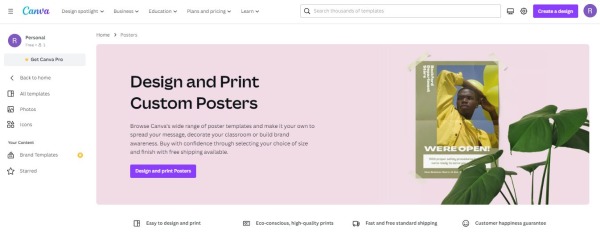
Let’s start the list with the number one online graphic design software out there in the market, Canva. All who have created social media posts, presentations, posters, videos, logos, etc. at some point, know of this software. We’re pretty sure that you must also have heard of or used this software before. If not, then it’s high time you use Canva to make posters for your needs.
The best part about Canva is that it is a free poster-making software with a large selection of easy-to-use and professional custom templates. If you feel the necessity for more templates and advanced functionalities, you can even switch to Canva’s paid version. You can switch to Canva Pro and Canva for Enterprise. Further, you can use Canva on all Windows, Mac, iOS, and Android devices.
Adobe
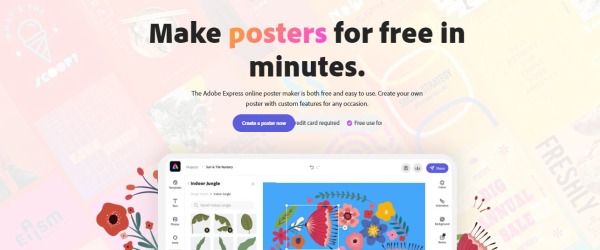
The next entry that we have on this list of poster-making software is none other than Adobe. Just like Canva, we’re pretty sure you must have heard of or used Adobe before for your needs. If you are someone who doesn’t know or hasn’t used it before, Adobe is an American multinational computer software. Adobe has several cloud apps under it providing a wide range of providing digital media and digital marketing solutions.
Out of all Adobe’s cloud apps, you can rely on ‘Adobe Express’ to make posters for your needs. You can use it to make posters with custom templates, features, etc., for any occasion. The best part about Adobe Express is that it’s easy-to-use as well as free poster-making software. Last but not least, you can use Adobe Express on Canva on all Windows, Mac, iOS, and Android devices.
Piktochart
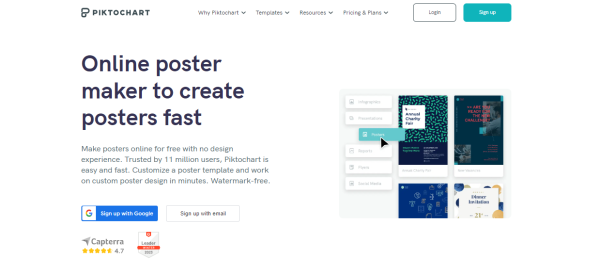
If you are a beginner and looking for software to make professional-looking posters in minutes, you needn’t look any further. We say so because Piktochart is one of the easiest software to use for making posters that too watermark-free. With Piktochart, you need not require to have any training or graphic design experience. Everything at Piktochart is so simple that you can make posters as per your requirements immediately in less than an hour.
Piktochart is one of the most popular and leading web-based graphic design software out there. Piktochart is used by more than 11 million users from all parts of the world hence, making it one of the trusted software out there.
CorelDRAW
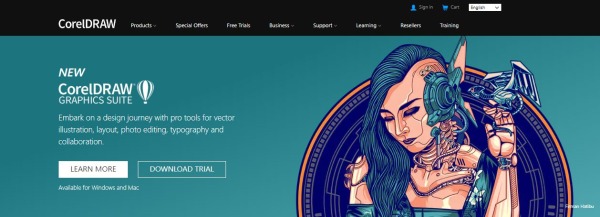
CodeIDRAW is one of the most powerful poster-making software out there and we don’t say this just for the sake of it. CodeIDRAW boasts professionally designed and easy-to-use templates along with many powerful features. We are pretty sure that whatever you may need for making posters, you’ll be able to find them with CodeIDRAW.
CodeIDRAW is developed and marketed by none other than Corel Corporation, one of the most popular names in the graphic design industry. Unlike the above-listed entries, CodeIDRAW is not completely free-to-use software. You can use CodeIDRAW for free only as part of its 15-day free trial. After the free trial, you can use CodeIDRAW by subscribing to the paid plans.
Desygner
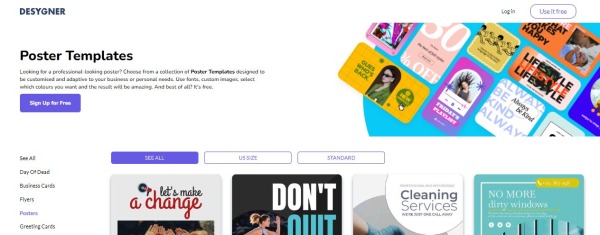
If you’re looking for software that lets you present your brand through posters in the best way, Desygner it is. As the name suggests, it’s software that will cover your needs of hiring a designer for professional digital creatives. Also, as the name suggests, it features a plethora of professionally designed templates.
In addition to poster templates, Desygner has the largest professional stock photo collection of more than 150 million images and templates for other requirements. Hence, this makes Desygner the best flyer maker app and a lot more like banners, ads, logos, documents, cards, certificates, posts, etc.
PosterMyWall
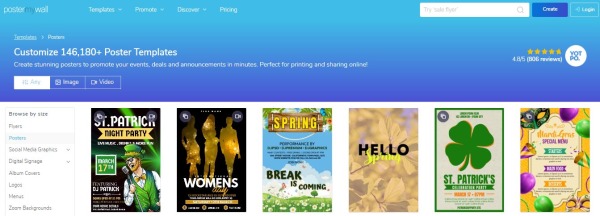
Next up, on this list of best poster-making software, we have PosterMyWall. PosterMyWall is one of the top names that rank and comes to mind when it comes to poster-making software. PosterMyWall is one of the software out there that’s known for simplifying graphic design for marketers and businesses. As a result, you can rely on it to make posters most simply within minutes.
At PosterMyWall, you can choose from a plethora of templates, which are sorted as per different themes, sizes, seasons, and types. Here, you can find top-notch templates for posters, flyers, posts, and many more.
Visme
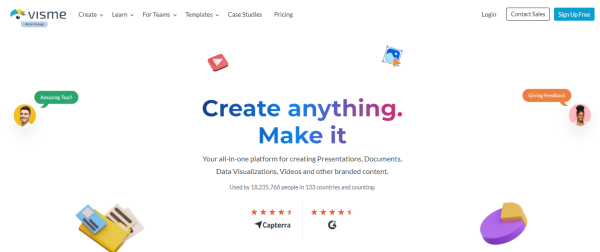
If you’re tired of not being able to find the right easy-to-use poster maker online, then your search ends here. You need not have to look any further than Visme because it is the one-stop solution for all your poster needs. Not just posters, but it is the ultimate solution for all kinds of graphic design needs.
Whether you want to make posters, presentations, infographics, documents, charts & graphs, or anything else, Visme has got all covered. Visme has got beautifully designed, professional, and engaging templates for all types of needs.
Crello
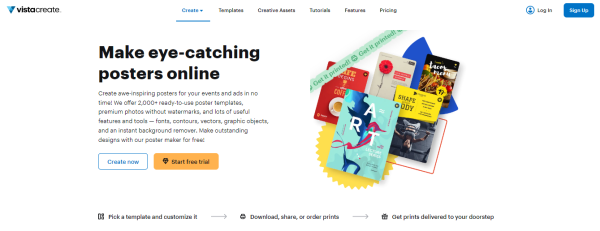
If you’ve been looking for graphic design software for a while now, we’re sure you must have come across VistaCreate. We would like to tell you that Crello and VistaCreate are the same software. Crello or VistaCreate is yet another great option you can consider for making posters for your needs.
Crello or VistaCreate is one of the best options you can rely on for your poster-making needs. Well, we say o because here, you get to choose from a range of creative professional designs, features, and more than 100K templates.
MyCreativeShop
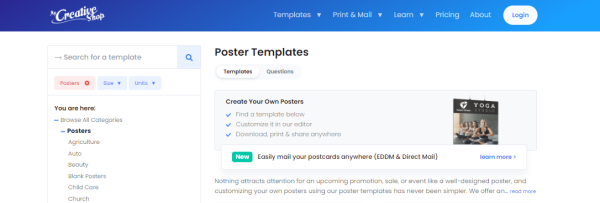
If you are in search of the best poster-making software, MyCreativeShop is a great option you can consider. MyCreateShop is a one-stop shop you can rely on to make posters in the is the fastest and easiest way.
Being a one-stop shop, not just posters but you can rely on it to make a range of digital creatives. You can rely on MyCreativeShop’s templates and features to make posters, brochures, flyers, postcards, business cards, and a lot more.
Poster Labs

The last entry that we have on this list of best poster-making software is Poster Labs. Although it’s the last entry on this list, Poster Labs isn’t less and shouldn’t be completely ignored. Poster labs is a lot better software than all other random and faulty poster makers out there.
If the idea of turning your photos instantly into spectacular posters excites you, then you must try Poster Labs. Apart from this, there are also hundreds of professionally-designed templates using which you can make posters. The best part is that Photo Labs is free to use and accessible on iOs as well as Android devices.
Frequently Asked Questions (FAQs)
What is the best software for making a poster?
All the aforementioned 10 software are best for making a poster. Still, if you insist on narrowing down the options for you, we’d say you can go for the ones listed at the start of the list. The best for making a poster you can go for are Canva, Adobe Express, Piktochart, CorelDraw, and others.
How can I make a professional poster?
First and foremost, you need to know and understand the motive and message of your making a poster. It’s on the basis of this only you’ll be able to take further action in making a poster. Secondly, you need to rely on professional and right poster-making software.
Thirdly, by using the software, you need to do appropriate edits, add content, put relevant images, and more. Last but not least, you need to have a bit of creativity and design sense in you. For this, you can take up some short online courses, read tutorial blogs, watch YouTube videos, and more.
Can I make a poster in MS PowerPoint?
Yes, of course, you can make any kind of poster by using MS PowerPoint. However, it’s not recommended to use posters made using PowerPoint in professional and other important places. It is always recommended to use dedicated poster-making software for making posters, banners, etc.
Can I make a poster in MS Word?
Yes, of course, you can make any kind of poster by using MS Word. You can start by making fonts, drawing, or inserting text, images, etc., on a blank word document to make posters. However, again, it’s not recommended to use MS Word for making posters required in professional and important places.
We would recommend you use dedicated poster-making software like the aforementioned ones for making posters, banners, etc.
What is the best free poster-making software?
If you ask us, the best free poster-making software is Canva, Adobe Illustrator, and Designer. Further, the best part about these free software is that they have both Android and iOS app versions to download and use.
Conclusion:
With all these said, we finally come to the end of this post on “Best Poster Making Software”. In this post, we have covered everything you need to know about posters and the best software for making them. Not just this, we went a step further ahead to answer questions you might have on posters and related software. As you’ve read this post till here, we’re sure you won’t be facing any kind of trouble in making posters in the future. We’re sure you won’t have to look anywhere else to find solutions to making posters.
The aforementioned poster-making software are one of the best ones out there and hence, you pick any of them. To pick the best one from the aforementioned software, you can keep a few things into consideration. You can consider your poster-making budget, feature requirements, the operating system in use, and other needs. Putting all these into consideration, we’re sure you’ll be able to pick the best software for your poster-making needs.
Lastly, we would like to remind you to save this post as you never know when this poster-making software may come in handy to you in the future. Also, you can share this post with ones you know are searching for these software.