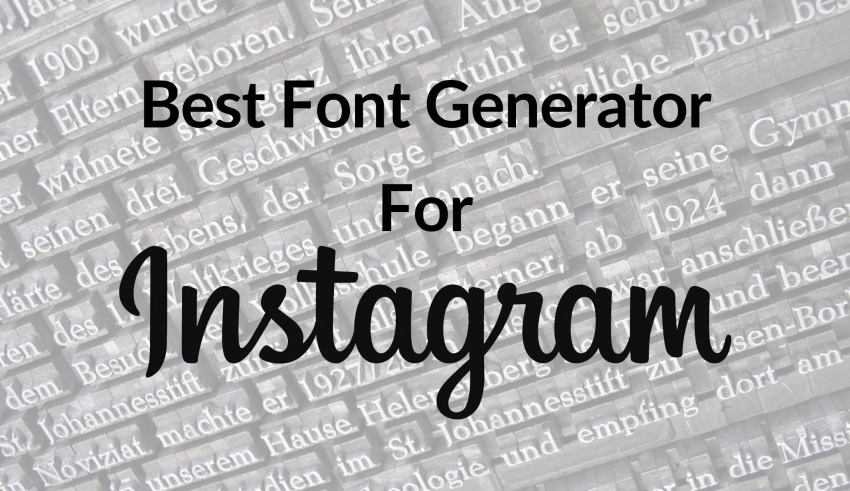
Digital Influencers and teenagers use Instagram as one of their favorite social media sites. You may share incredible photographs and videos with millions of other people. Now, to attract more of those people and turn them into followers, you must provide fresh stuff regularly that is distinctive and different from what others are posting. This is when you require the best Instagram font generator.
Every day, Instagram attracts over a billion new users. With that in mind, it’s no surprise that businesses of all sizes want a piece of the pie. You’re missing out on potential leads and sales if you’re not yet on Instagram. Some businesses and brands use Instagram Influencers to assist increase attention to their content to achieve greater traction among customers.
However, the famous social networking site is much more than just sharing gorgeous images. Other things are required to make your content stand out. Catchy taglines, well-known hashtags, entertaining emoticons, and unique typefaces are all possibilities. They create compelling material that will attract the proper audiences when used together.
You may change the type in your Instagram bio, captions, and comments with the best Instagram font generators. There are many Instagram ‘font generators’ (we’ll explain the quote marks in a minute) that make it simple to utilize custom text styles, allowing you to stand out from the throng.
Check out this collection of best font generators for Instagram to get started making some interesting fonts.
Fonts For Instagram – LingoJam
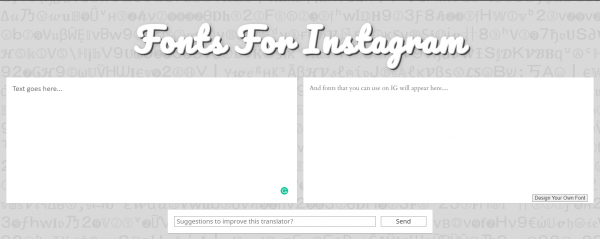
Fonts for Instagram is a great website to use if you want to get interesting fonts without any problems. The fonts from this app function properly on Instagram, however, there are occasionally Unicode problems. Apart from that, this website is in good working order. It will function great if you copy and paste the font into Instagram.
When you need something quickly, this is a simple font generator to use. Simply enter your text on the left-hand side of the page, and it will produce hundreds of typefaces on the right-hand side. Copy and paste the one you prefer onto Instagram. This tool may also be used on other social networking networks. This is one of the most authentic and best font generators for Instagram.
Its developer is eager to improve it since there is a suggestion box and a remark section at the bottom. Overall, if you’re wanting to make some interesting writing for your Instagram, this site delivers. It is one of the Best Instagram Font Generators.
Sprezz Keyboard
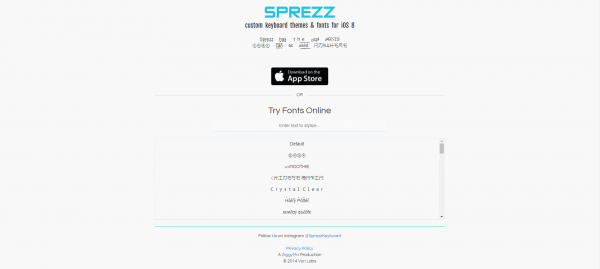
Sprezz Keyboard is another fantastic website that is one of the best font generator for Instagram on the iPhone, iPad, as well as on the web. You may use Sprezz to replace your iOS keyboard with a creative keyboard that can create amazing fonts for your Instagram posts. You no longer need to copy and paste content, unlike the other applications.
The Sprezz Keyboard website contains a large collection of beautiful Unicode fonts. You may also go to the settings to see additional fonts. Sprezz is a fantastic tool for creating Instagram fonts. It has excellent accessibility features.
Simply scroll down to ‘Try Fonts Online,’ click on the placeholder text, then type or paste the word you want. They’ll display below in several formats that you may copy and paste into Instagram. Go to the website or download the app to instantly spruce up your Instagram content.
Instagram Fonts Top

Instagram Fonts Top is a text generator tool that may help you come up with creative words for your Instagram bio and caption. More than 100 Instagram fonts may be copied and pasted. For Instagram, get IG fonts and styles.
Create beautiful writing with symbols and calligraphy fonts that you can copy and paste on Instagram. It’s a text generator that uses interesting letters and fonts in Unicode. Italic, bold, stylish, characters, emoticons, and décor fonts are all available.
Simply copy and paste these fonts into your profile for a better-looking profile in minutes. With their variety of unique emoticons and unusual characters, you can express yourself. Is your Instagram bio uninteresting? With the aid of Instagram Fonts Top, you can get a great Instagram Font to make your writing wild with new creative fonts that function on Instagram.
Meta Tags Font Generator
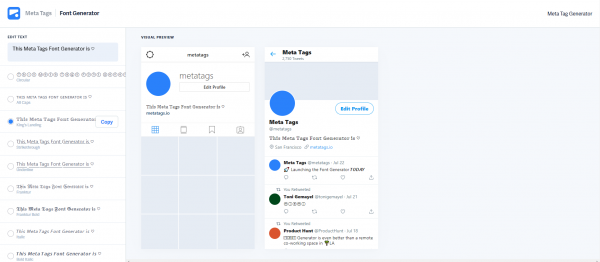
Meta Tags Font Generator is better than the other Instagram font generator in this article since it lets you build up a profile to see how your new font will appear on Instagram. Other generators require you to copy and paste the font you want onto Instagram and save it, and you only get to view how your new sparkling font appears on your profile once it is life.
You may sample how your font will look on Instagram or Twitter with the Meta Tags Font Generator without having to go to each profile. Once you’ve achieved the desired appearance, simply click ‘copy,’ and then paste the entire thing into your social network profile.
There is a slew of Instagram fonts to choose from, including ones that feature stars and other exciting elements. As a result, there are several options. We recommend starting here if you’re looking for an Instagram font generator.
Instagram Fonts – Font Social
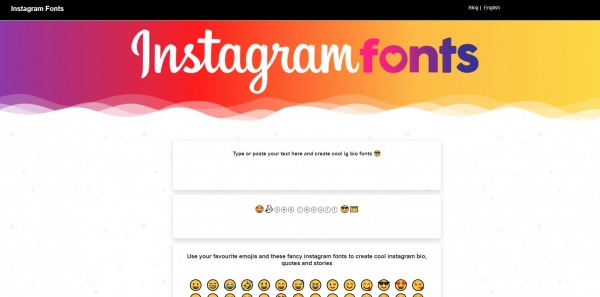
Instagram Fonts is another fantastic resource for creating fonts for Instagram. This website offers the most opulent typefaces, and you should visit it. With a little help from our Instagram font generator, you can make your text stand out. With attractive language and unique symbols to liven up your bio and trendy emoticons to lighten it up, you’ll be sure to stand out from the crowd.
The Instagram Font Generator’s interface is simple and clutter-free. It also produces typefaces without causing any problems. Simply type the text into the box, and this website will provide the same text in several fonts for you to utilize to make your Instagram posts more visually appealing. Emojis may be used to improve the typefaces and make them more attractive.
io
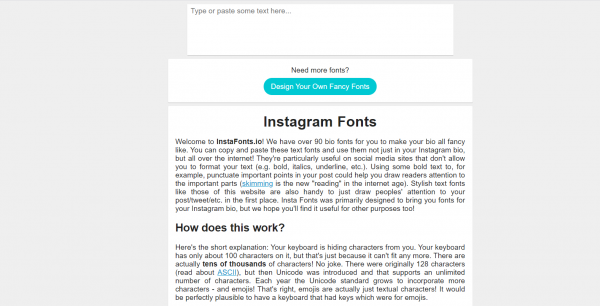
InstaFonts.io provides over 90 bio fonts to choose from if you want to make your bio seem nice. You may copy and paste these text fonts and use them all over the internet, not just in your Instagram bio! They’re especially helpful on social networking platforms where you can’t structure your content (e.g. bold, italics, underline, etc.).
Using bold text to emphasize significant sections in your article, for example, might assist you direct readers’ attention to the important bits (skimming is the new “reading” in the internet age). Stylish text fonts, such as those used on this site, are also useful for attracting people’s attention to your post/tweet/etc. in the first place. Insta Fonts was created to provide fonts for your Instagram bio, but they hope you’ll find it helpful for other things as well.
Are you sick of your Instagram profile having the same old look? Then utilize fashionable typefaces to spice up your social media. There are many typefaces to select from in this online application. Looking for something a little different? Use their built-in tool to create your own.
Cool Fonts Online
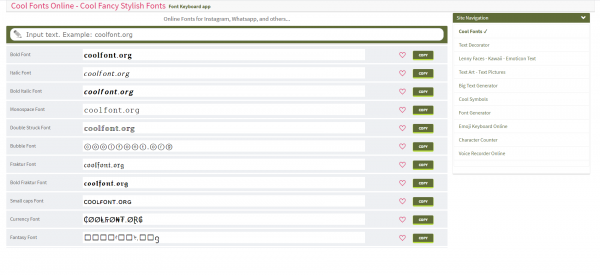
The Cool Font Generator is an online application that allows you to change fonts for your text in an instant. Looking for attractive font designs to use on social media platforms to make status updates or send messages? Go to coolfont.org if you’re looking for font Generators for Facebook and Instagram. This utility has a big number of cool elegant fonts that will wow your friends.
They’re completely free and simple to use, and they don’t require the installation of any software. Here’s how it works: on the webpage, you just type in the text. After that, you’ll be able to get a preview of your input text in each font.
Simply scroll through the images until you find one you like, then copy and paste it anywhere you like. These stylish fonts are suitable for use on blogs, Instagram, Facebook, Twitter, and other social media platforms.
This service provides more than just fonts; it also includes symbols, emoticons, elegant text decorations, text art, and a helpful collection of alt codes for adorable symbols. Simply click on the emoticon or symbol you wish to copy, and it will be copied to your clipboard right away. Simply put your text into the field of your choice and copy the result for the typeface.
io – Instagram Fonts
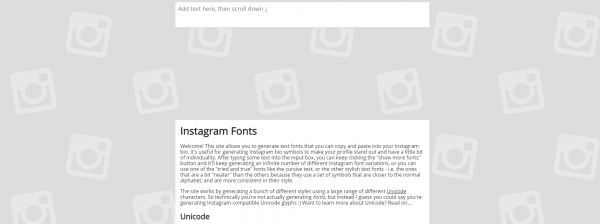
Instagram Fonts is the most widely used font generator on the internet. You may choose a typeface for your Instagram post from hundreds of different fonts on the Instagram Fonts page. All you have to do is type the usual text and hit a button. Now, try out a few various typefaces and pick the one that appeals to you the best. Instagram Fonts also allows you to mix and match fonts for text and emoticons.
You may use this service to create text fonts that you can then copy and paste into your Instagram bio. It’s great for making Instagram bio symbols that stick out and add a little personality to your profile.
You may keep clicking the “display more fonts” button after putting some text into the input box to get an unlimited number of distinct Instagram font variations. The site generates a variety of distinct styles by combining a huge number of different Unicode characters. So, technically, you’re not creating fonts; rather, you’re creating Instagram-compatible Unicode glyphs.
FontGet
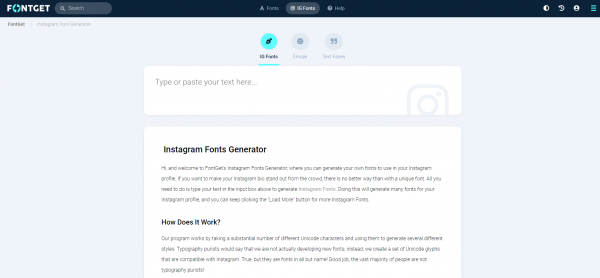
The Instagram Fonts Generator from FontGet is a program that allows you to create your fonts for use in your Instagram profile. There is no better way to make your Instagram bio stand out from the crowd than to use a unique font.
To produce Instagram Fonts, simply write your text into the input box above. This will create a large number of fonts for your Instagram profile, and you can keep clicking the “Load More” button to get more.
Their application generates numerous distinct styles by combining a large number of different Unicode characters. They produce a collection of Unicode glyphs that are compatible with Instagram, rather than producing new fonts, according to purists in the field of typography. True, but the great majority of people aren’t typography purists, and they’re typefaces in all but name.
Ingramer
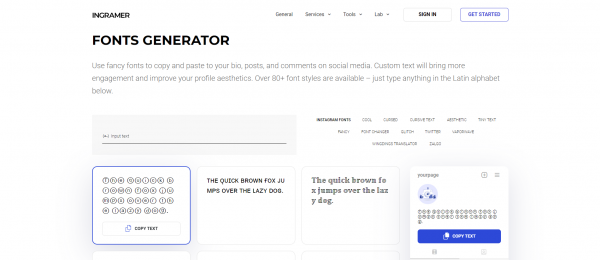
Ingramer makes it easy to copy and paste beautiful fonts into your bio, posts, and comments on social media. Custom text will increase interaction and improve the looks of your profile. There are over 80 font types to choose from; simply type anything in the Latin alphabet in the desired box.
Use their largest collection of custom fonts if you become bored with the default IG fonts, and your profile will shine with originality. Your bio will become more interesting and fashionable. Use attractive fonts and symbols in the Name section and bio to encourage visitors to click the Follow button. More leads, clicks, and impressions will be generated by a CTA written in a striking typeface. There’s no way your version will go unnoticed.
Choose a font type that reflects the mood of your profile and the tone of your brand. Select only legible fonts. Examine how it appears on mobile and desktop computers. Fonts can be used to accentuate headers and multiple rows.
The impact of using special typefaces throughout the content will be reduced. Once you’ve found the best-looking custom font, stick with it. Followers will link it to your Instagram profile photo.
What Are the Benefits of Using Font Generators for Instagram?
Beautiful photos aren’t always sufficient. This is especially true for brands or enterprises that rely on text to make their messages more understandable. If a picture is worth a thousand words, words may be worth millions – millions in terms of followers, leads, and even sales, in the case of this popular social network.
However, Instagram’s font selection is restricted. There are just five options in Stories, for instance. On the other side, there’s just one in your bio, comments, and captions. Furthermore, they frequently fail to do the brand justice. If you use Instagram Stories regularly, for example, this may be a pain because the typefaces are unappealing.
The best Instagram font generators are useful in this situation. They can assist you in obtaining unique typefaces to better explain your photographs, promote your advertisements, or include thought-provoking quotations. What’s even better? The majority of these font makers are completely free and simple to use.
Tips for keeping your custom typefaces on track include:
A good thing may be overdone. Custom fonts should be used selectively; too many might appear spammy and reduce the effect. For critical calls to action, headers, and emphasis, we preserve bespoke typefaces at Later.
Choose your typefaces wisely. Even the most basic font has a meaning, so always consider what feels right for your business and design. Minimalist typefaces, for example, are often associated with modern simplicity, whereas italicized script fonts are often associated with romance or femininity.
Stick with it after you’ve chosen an excellent custom font that fits your business. Consistency helps to develop your brand and establishes a sense of familiarity among your fans.
Some bespoke typefaces are quite difficult to decipher. Make sure that any text you provide can be read easily on both a desktop and a mobile device.
Best font generators for Instagram to meet all of your font requirements -:
You just input or copy and paste a regular text into these programs and websites and click enter. After that, just choose a nice font from the selection to use on your Instagram stories and posts.
Related FAQ’s
What’s the best way to discover fonts for Instagram?
Instagram allows you to alter the font in your bio, captions, and comments, as well as in your Stories. You can’t specify a font by name or upload certain font families, which is a pain. For Instagram Stories, there are five distinct font possibilities.
You may either design a picture and add text to it independently for your Stories or utilize an Instagram Stories template. You may alter the font in other locations by writing in a different format on an app or using a web-based font generator, then copy-pasting the text.
What typeface is used in the Instagram logo?
Instagram’s logo appears to be written in italics. Instagram’s logo was based on a commercial typeface named Billabong in its first iteration. This typeface stands out from the existing Instagram font because it features a Looping I with a distinct tail. Instagram changed its logo in 2016 to resemble the Blue Vinyl typeface.
How can I figure out what typeface I’m looking at?
One of Instagram’s drawbacks is that you can’t post typefaces by name. Font generators provide fonts that you may post to Instagram, however, most of them just propose fonts based on their look, without names or font families. Using any third-party software to identify a typeface you see anywhere is one option. This detects a typeface in a photo you’ve uploaded.
Final Thoughts
These were our best Font Generator for Instagram. Simply copy and paste the font into your Instagram stories and bio with these Font generators, and you’re set. Instagram is an extremely user-friendly and aesthetically attractive application. However, when it comes to customizing fonts for any sort of writing on the site, it does not provide much variety. You may customize your Instagram fonts and make your content more fascinating and engaging by using the techniques and tactics described in this post.