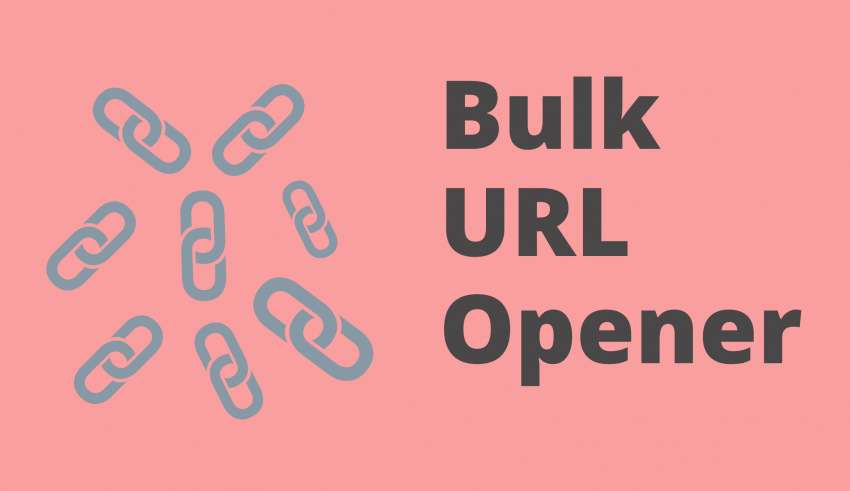
Most of us have received work that involves opening a lot of URLs at the same time. More often than not, you have to do it multiple times a day. It gets tedious and time-consuming. You might be analyzing a few websites to increase your SEO ranking to put your business in a better position. All businesses need an in-depth analysis, planning, and proper execution of their plans to become successful.
Bulk URL opening tools may even become necessary if you are a non-expert. It is something you definitely will not go wrong owning. What you end up doing is clicking on each link and opening them in either a new tab or a new window.
Here are the 10 most popular Bulk URL Openers to help you with your needs:
URL Opener.net
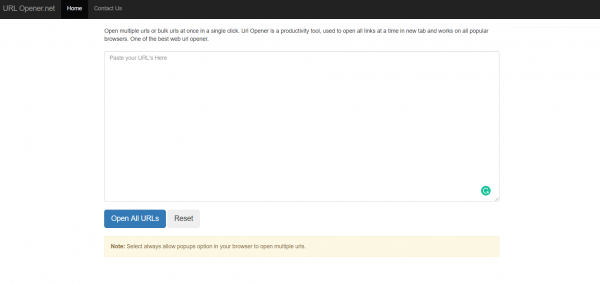
This online multiple URL opener tools is the only thing you would need to get out of those tricky situations that require you to constantly keep opening new URLs. To help you with these tough situations, you have URLOpener.net that is your only solution for all your worries. Adding to which it is an efficient yet intuitive way of opening multiple URLs within just a few seconds. The only downside is that it is time-consuming.
All you have to do is to go to the online Multiple URL opener tools, enter your list of URLs in the box provided. Then you click on the “Open All URLs” button, wait for a few seconds and it will open all the web pages that you have entered.
You can also rest assured that they will not keep a record of your URLs. Your privacy is their priority that their thriving and genuine practices will vouch for that. None of your information is collected. You do not even need to provide an email while you just.
There are multiple reasons why you should consider using a multiple URL opener. You do get access to Multiple Browsers. It does not matter if you are running Chrome, Firefox, Microsoft Edge, Safari, or Internet explorer. This bulk URL opener tool has got you covered and makes the whole process smooth and easy.
All you would need a browser and you are good to go. Unlike the other web URL openers, you would have to sign up and log in. But with this tool, they do not demand any consumer’s data and better yet, the URL Opener is completely free to use, regardless of how old you are.
Having too many ads on a page makes it look cluttered and makes for a bad user experience. Keeping that in mind this URL opener tool has very few ads on the home page. Their focus remains on keeping the user experience butter smooth. There is no bar on where you should use this website to open multiple or bulk URLs for your need. URLOpener.net is very secure and can be trusted as it has the “https” certification. As mentioned earlier, they do not even store or collect your data.
Luckily, there is no maximum limit to the number of webpages you can choose to open. However, it would be ideal to open only a maximum of 20 pages at one time. If you try to open more than that, then it will get difficult for you to navigate between.
Additionally, your computer or laptop may freeze due to the load on the processor. the screen may freeze and cause you unwarranted damages. This bulk URL opener works for a lot of web links, which is why you do not need to worry about whether it is an application or a shortened website, or anything else. It can handle just about anything.
Also, there is no need for you to install any extra extension on your browser or download any application, additionally. You can just use the web URL opener online and enter your URLs.
Bulk URL opener
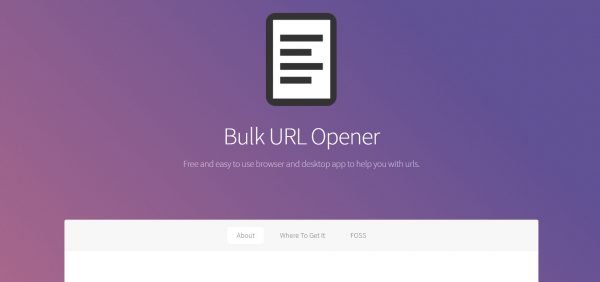
Bulk URL Opener is a very simple and easy to use desktop app and browser extension that allows you to simply open a huge list of URLs in just one click. Otherwise, you can create and store a list of links that you use and then load them directly from the drop-down menu on the extension page to allow you to open a large number of links very quickly.
The extension comes for Chrome and Chromium available in the Chrome Webstore, on Firefox as an add-on, and Github for the free and open-source version. It is completely free to use and simple.
10BestSEO’s
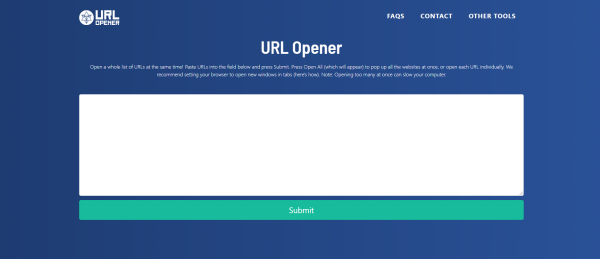
With 10 best SEO’s bulk URL opener, you can open a whole list of URLs at the same time. All you need to do is paste the URLs into the field and press submit. Press Open all and all the websites will pop up all at once or you can choose to open each URL individually. However, it is important to keep in mind that opening a lot of tabs on your browser can slow down your computer or laptop.
URL opener is simple and it also helps increase productivity by providing researchers, SEOs, or any website visitor with the ability to bulk open URLs from a list of website links or a block of text. Saving time and increasing productivity should be your aim as a Search Engine optimizer or a content writer. Getting more done in a short amount of time is important. The URL opener is important in keeping you on track to finish your deadlines effectively.
Bulk URL Opener
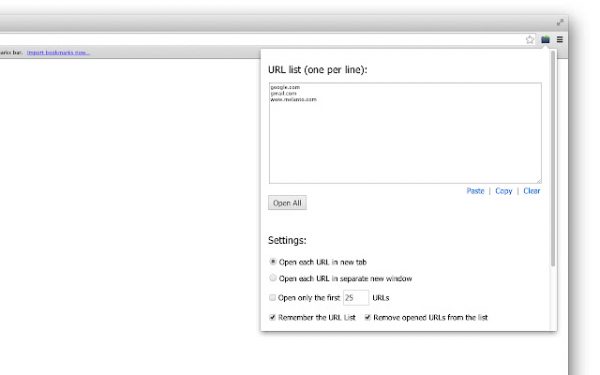
This Bulk URL opener tool is an extension for the Opera web browser that lets you open multiple URLs at once in new tabs or windows. All you need to do is enter each URL in a new line or you can choose to paste the list if you prefer that and then click on the “Open All” button. The app will automatically open all the web pages in separate tabs or windows depending upon your settings.
If an URL does not include the scheme, it will default to HTTP. This makes it smarter and easier to cope with the URLs you enter without you having to worry about the format. Simply enter the meaningful part of the URL and then you can see it translated to the HTTP form. One disadvantage is that you need the Opera browser for it to work.
Website planet’s Multiple tool opener
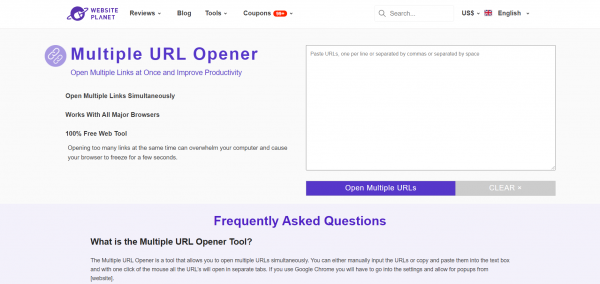
Website planet’s Multiple tool opener helps you open multiple links simultaneously. It works with all the major browsers and is completely free of cost.
However, you need to be careful not to open too many links at the same time can overwhelm your computer and slow it down. It may even freeze your screen and force you to shut it down, losing precious work that you may have not saved. You can paste URLs one by one, separated by commas or separated by space.
While this is a very flexible tool, it is important to keep certain settings on. To enable pop-ups from commonly used websites. Additionally, you need to have a web browser that supports JavaScript. This includes browsers like Internet Explorer, Firefox, Opera, Midori, and Chrome.
Multiple URL opener
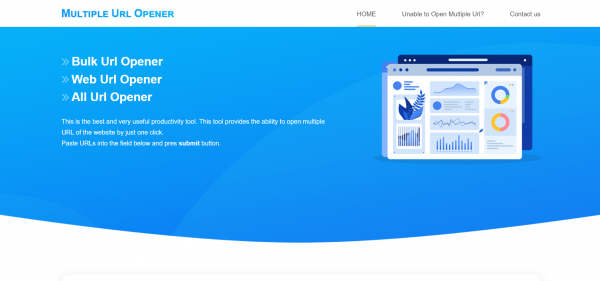
Multiple URL opener is the best and most useful productivity tool. Similar to the others on this list, this tool also provides the option to open multiple URLs of the website with a simple click of the button.
All you need to do is copy the list of URLs and then paste them into the blank text area. Each website URL must be placed on separate lines. After clicking on the submit button, it will show you the list of valid URLs. By clicking on the “Open All” button will open all the URLs at once.
You will be pleased to note that this tool also works with multiple browsers that support JavaScript, like Internet Explorer, Firefox, Chrome, Opera, and Safari.
There is also no limitation on the number of websites you can open. However, the lesser number of websites you open, the better it is for you. Additionally, there is no need for a multiple URL browser extension. You can just add this tool to your shortcuts and use it whenever you need to.
Open Multiple URL
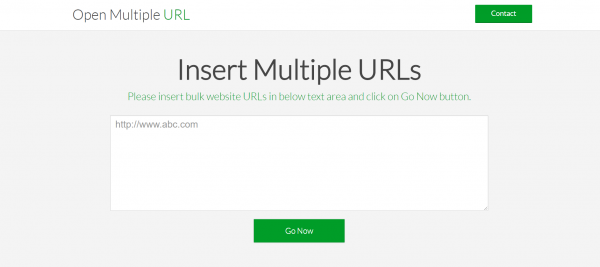
Bulk URL Opener for Multiple Links or Websites is a tool that is used to open multiple URLs at once. While opening multiple URLs, it becomes hectic having to open one after one individually.
It is tedious and very time-consuming. Especially if your work lies in the digital marketing field that requires constantly opening new tabs. More often than not, you will end up opening the same pages over and over again, more than once or twice a day.
Wouldn’t it be easier to copy all the URLs and then paste it in a single text area and have them all open for you with the click of a single button? It just seems so hassle-free, doesn’t it? There is no limit to the number of URLs you can open.
You can easily open 20-25 URLs at a time with just a click of a button. All of the listed URLs open in different browser tabs. The tool is very easy to use and is also free of cost. There is no need to download any app or an extension. You can use it online anywhere where you have internet access.
If you are an SEO webmaster, Web data research and mining experts, content writer, or creator, you will need to keep a lot of tabs open and keep having to open more. If you take the time to make a list of your commonly used URLs you can just paste it into this tool and open it when you need it.
There are a lot of benefits to having a tool such as this to make the best of things. This one-click, no-nonsense, no install required tool may just become a part of your everyday life. There is a lot to benefit from SEO experts, content writers, web researchers, employers, etc. SEO experts may need to check the page speed, simultaneous connections, site-related factors, site load time, and more.
You can open this bulk URL opener tool on any updated website browser like Mozilla Firefox, Windows, Linus, and iOS devices. Additionally, it is supported by browsers like Internet Explorer, Firefox, Chrome, Safari, and Opera. If you try to open a lot of many URLs and links at a time your web browser may freeze for a few seconds.
Wtools URL Opener
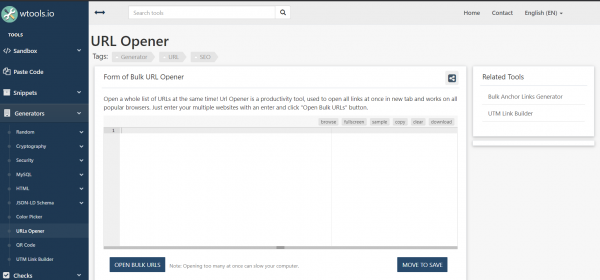
Wtools’ URL opener makes everything easy to handle. All these tools will help you save time. If you ever have a task that requires you to open multiple web pages by clicking on them individually, then this is the best tool for you. By using this tool you can open a lot of links at the same time and not have to constantly worry about opening a new one.
One good use for this URL opener is to know which links are on your website and weed out the bad links and promote quality ones. Use Wtools’ Bulk URL opener to ensure that your site has removed any redirecting links to spam or low-quality content.
All you have to do is paste your multiple links to the text area above and click on the “Open Bulk URLs” button and all your links will open in a new tab. It is very simple and easy to use.
Free Bulk URL Opener
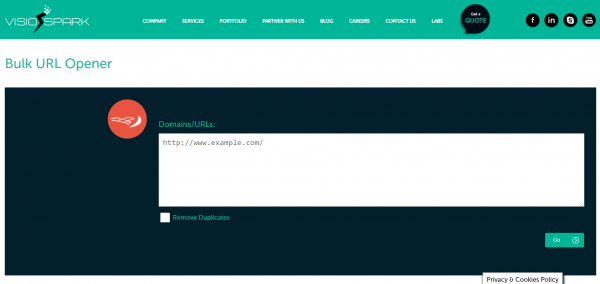
URL Opener allows you to bulk open URLs in bulk with just one click. This tool is a user-friendly app that allows you to open multiple pages with just one click of a button. It saves you so much time from not having to click on each URL one by one to open them. Opening one new tab and pasting the link and then doing that over and over again is very time-consuming.
This bulk link opener gives you the solution and it helps you a lot. All you need to do is move your mouse into the text area and start typing URLs, or just copy links from text/CSV or any other document and paste them into the text area. Then click on the “Submit” button and get hundreds of links at once.
Here are a few features:
- It shows the total number of errors and the number of invalid URLs and removes them when you click on the “Submit” button.
- Invalid links do count. For example, if your URL does not have a “dot…”.
- There is an export to CSV option.
There is no limit on the number of URLs you can open with this tool, however, it will slow down your computer a lot. Also, if JavaScript is blocked, you will not be able to work with this tool.
Freelinkping Multi URL Opener

With freelinkping’s multi URL opener, you can bulk open multiple links in one window by pasting your URLs into the text field below and clicking on ‘open links’. All you need to do is ensure that your browser is not blocking pop-ups.
This free multi URL opener tool was developed with the intention to save time on the internet as it opens multiple URLs with just a click of a button. Your browser will immediately open all the tabs with one link open in them. Try it for yourself and see how good it works!
Conclusion
All of the tools mentioned above serve one function: to bulk open multiple URLs. People will be able to save time, energy and ultimately it would lead to more efficiency and effectiveness among employees.
Since all tools do the same thing, any of the tools in the above list should help you. Do test out if you would like the convenience of an extension or would prefer the online versions instead. Happy clicking!