
Adobe Acrobat Pro DC is a PDF converter and lets users view, create, manipulate, print, and manage files in the portable document format which provides an easy solution to everyone’s day-to-day document needs. The software has been developed by Adobe Acrobat which is a family of application software from Adobe Inc. and has more than 4.5M reviews and likes on the Google Play Store. The software has more than 635 million installs and is loved by people worldwide because they provide easy solutions. However, a major drawback of the application is the cost of the software over its other competitors.
The cost might make it suitable for companies or workspaces where a number of people work together but the other software alternatives available might make you want to consider all the options available around you. To help you find the best solution, we have brought to you this list of the best software like Adobe Acrobat Pro that you can use as an alternative.
Here is the list of 10 Best Software like Adobe Acrobat Pro:
Nitro Productivity Suite

The top best alternative to Adobe Acrobat Pro is Nitro Productivity Suite. It is available for individuals as well as workspaces and is the best software like Adobe Acrobat Pro. The software is popular as an alternative because it is easier to use and has a range of user-friendly features.
Creating and converting PDFs using Nitro is easy making it a favorite and a worldwide popular software. Moreover, the software comes with an OCR engine for scanning paper documents making the digital handling of documents or PDFs hassle-free.
Nitro Pro helps convert PDF to Excel and Powerpoint faster than Adobe Acrobat Pro and you can quickly share these documents with others via the cloud. With the digitization of businesses, Nitro helps you handle your digital documents easily and helps in keeping them organized.
You can also set passwords and protect your digital documents. Moreover, you can modify a number of PDFs with their multitasking feature and can verify digital signatures easily. Nitro PDF Pro is priced at $179.99 for one user with up to a 20 license limit. For business, Nitro needs an estimate of the needs after which it proceeds to offer a package at a reasonable price.
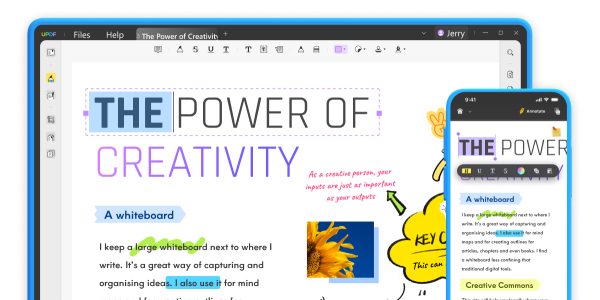
UPDF is another exceptional alternative to Adobe Acrobat Pro in the market for many reasons. The prolific PDF editing tool provides some intuitive features that cannot be commonly seen in many PDF tools. While you can perform text edits and annotate PDF documents properly using the available resources, UPDF includes several other minor functions that make utility easier for everyone.
If you are seeking to convert or organize PDF documents in batches, the functionality of batch processing makes UPDF one of the best options for PDF management. Along with that, you can easily integrate signatures, stamps, and stickers within your documents. Unlike many other tools providing annotation features, UPDF presents an extremely diverse set of options to enhance the outlook of the document.
Talking about the pricing of the tool, UPDF turns out to be a cost-effective option to go with. Though many diverse PDF editing tools are available at the user’s disposal, they are not effective for them due to the cost. Being a student or a teacher having everyday use of PDFs, cost-effective software is highly optimal. UPDF conducts a comprehensive collection of PDF tools within its ecosystem.
Foxit PhantomPDF
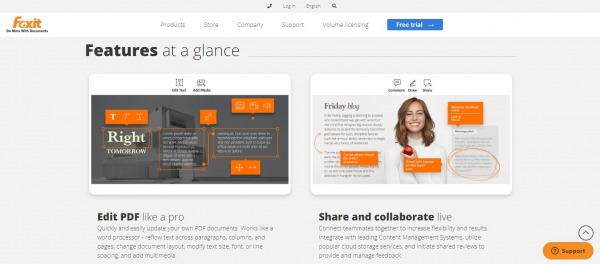
The next best acrobat alternative is Foxit PhantomPDF. It is a popular choice among people in the workplace because you can never go wrong with it as your software alternative to Adobe Acrobat Pro. The software has a highly efficient editor with multiple tools available that lets you create, convert, and modify your document in a number of formats which makes it feasible for you to manipulate the document anyhow you want to.
Foxit has a user-friendly design that makes it very easy for you to navigate through the various available options. In case you have experienced Microsoft 365 and are familiar with how to use it, navigating and using Foxit will be a cakewalk for you. You can easily manipulate your document to change them into Word or Excel or Powerpoint or PDF within a few seconds which makes it the best software like Adobe Acrobat Pro available in the market.
You can also enable password protection, digital signatures, and permission control to protect your documents. The best part of Foxit is that it offers a free mobile app that works on iOS, Android, and Windows seamlessly.
Wondershare

Wondershare is a popular software providing creative solutions to all your software requirements. Creating, manipulating, converting, and digitally signing your files has never been easier! Wondershare also provides customized software solutions tailored to suit your business’ requirements and workforce.
The best part of Wondershare is that it offers you a multi-platform collaborative product so that you can manage your workforce and the tasks efficiently. Moreover, Wondershare offers three plans – Individual, Teams, and Education which cover the needs of people irrespective of their profession or specific requirements.
You can distribute forms to people and analyze them collectively which makes it easier for you to handle large sets of data. Moreover, you can also use their diagramming tools to help you visualize and edit your tasks.
PDF Architect

Whenever you are in need of a comprehensive solution and alternative to Adobe Acrobat Pro, most software exceeds the budget as they are on the pricier side. However, PDF Architect might be the most optimum solution for you because of the affordable pricing rate.
This does not mean that PDF Architect will not provide you with the features you need. The software provides a range of customization tools and you can convert your document into a number of different formats which makes it reliable and one of the best software like Adobe Acrobat Pro available out there.
The available packages for PDF Architect start at $69.00 yearly per user. However, there is also a free version available that you can use to fulfill your limited needs. The Professional packages are very suitable for workplaces because they offer a wide range of options at a very reasonable rate.
Another feature that might be lucrative for Microsoft 365 users is that the user interface is quite similar which enables them to navigate the software without much trouble. The software also helps you track changes made to your document so that you can discover any errors that crept in during the editing process.
Icecream Apps PDF Editor

The software has four major features that demonstrate almost everything the app provides users with – Edit, Annotate, Manage Pages, and Fill in Forms. Icecream’s PDF Editor is useful for the basic PDF needs one might have such as editing, creating, managing pages, and much more.
You can combine multiple PDF pages, move, rotate, and resize the various objects in your PDF, and can set passwords to protect your privacy and from any unsolicited edits. Moreover, the software also offers built-in forms in PDF documents and a feature to add notes in the PDF.
It is very easy to search for specific things using the Icecream Apps PDF editor before making any changes making it one of the best software like Adobe Acrobat Pro.
The basic version of the software is free whereas the Pro version is priced at $49.95 as a one-time fee and offers additional benefits. In the Pro version, you can remove watermarks, get a lifetime license for Windows, and get Priority Support from their Support Team.
Nuance Power PDF Advanced
If you want a software acrobat alternative that you can blindly trust and would not act up leaving you with burdens, Nuance Power PDF is the best option available in the market. With the software, you get complete control over the manipulation, creation, conversion, and share of your PDF making it one of the safest options for your PDF needs. You can work on multiple documents in the same window which makes it easier to work simultaneously without having to switch tabs.
Moreover, you can also share your document with multiple people and edit it simultaneously which means that you do not need to keep on sharing your documents on mail or Dropbox to keep them updated. However, this feature only works when the users are on the same network making it suitable for people in the offices but problematic for those working remotely.
PDFexpert
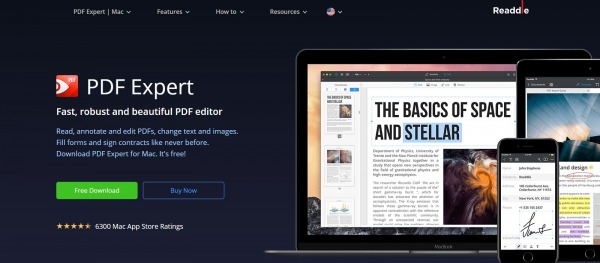
PDFexpert is one of the strongest alternatives that you can get in the market. The software lets you edit, read, comment on your PDF files, and convert any texts or images. The best part is that the software is available for free and can be used on a Mac, iPhone, as well as iPad.
Out of all the alternatives that we have spoken about, PDFexpert makes it easier to search for anything in the PDF in an easier way and in any layout. To annotate or add notes, you need to use an Apple Pencil so that you can easily manipulate your PDFs using PDFexpert.
PDFexpert has a crop tool that lets you crop the pages of your PDF. The best part of PDFexpert is that it automatically detects the opacity and the font size of the written text so that you do not need to focus on these things and can get on with your edits.
iSkysoft PDF Editor
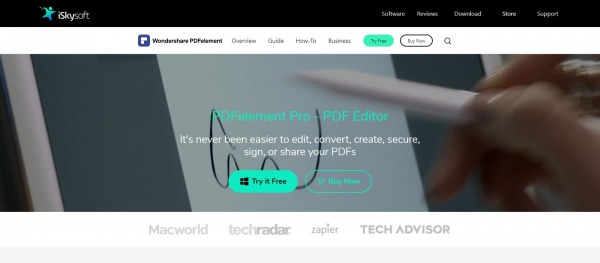
iSkysoft PDF Editor is one of the best software like Adobe Acrobat Pro that all the software experts in the market can provide you with. The software is very easy to use, reliable and is priced at a very reasonable rate making it a feasible option when you want to stay within your budget.
iSkysoft PDF Editor is a cross-platform software in nature but nevertheless, it works for Mac too. Converting, editing, organizing, and reviewing your documents is made easier by the features iSkysoft PDF Editor provides its users with.
Considering the price category of the PDF editor, its user interface is of a higher quality which makes it more presentable. The standard package lets you create and modify your PDFs into various formats available and you can also crop, select, and move the text as you wish to. Highlighting with sticky notes, stamps, and other free handwriting options are also provided by the PDF editor.
The Professional package provides you access to various features such as password protection, electronic signatures, data encryption, and conversion tools to convert your documents into HTML documents, rich text, as well as plain text.
Sejda PDF Editor
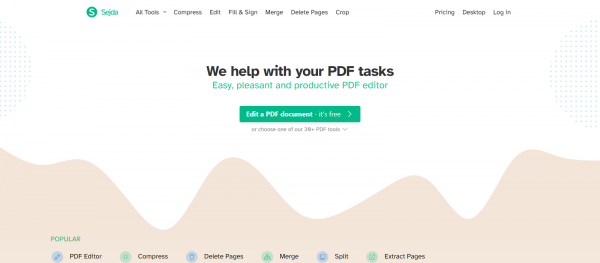
The next best acrobat alternative is Sejda PDF. It editor might just be the best option for all the individuals or businesses out there that do not want to spend extra money on PDF editing software. The software is available for free on the web providing you with direct links to the various software editing and manipulating features they have available. However, with Sejda you need to download your documents and keep them stored on your PC so that you do not lose them as the files get deleted automatically after 2 hours.
You can not share your document with others meaning you cannot collaborate with others at your workplace because the document will stay private to you. This makes the process a bit difficult as you need to keep on updating your coworkers on your progress and vice versa if you are using Sejda PDF Editor.
The major benefit is that you do not need to waste your computer’s memory on any installation because Sejda is online software that you can open on your browser and get on with your work.
Kofax Power PDF
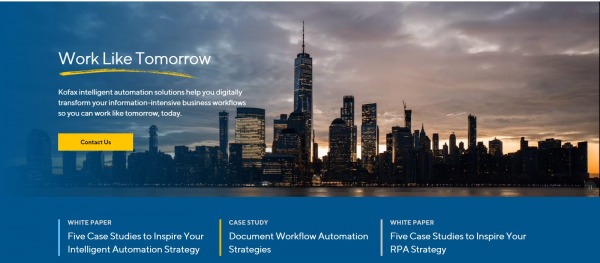
Last but not least in the list of acrobat alternative is Kofax Power PDF. It is software suited for individuals who want to edit, create, and share PDF documents so that they can collaborate and work effectively. Irrespective of the device or the operating system that you are working on, Kofax Power PDF will work seamlessly for you and provide you with PDF solutions that you do not need to spend much on.
Compared to the very expensive Adobe Acrobat Pro, Kofax Power PDF is priced at only $179.00 and is a single license that you need so as to keep on working on your PDFs. You can create and compile PDFs from any file type such as Excel, Powerpoint, or other available formats.
This package includes features such as file protection, enhanced OCR. It also helps you collaborate in real-time so that you can stay updated on the various processes or edits of the document. All the packages have a free trial available that you can use to get an idea of the premium services. Moreover, Kofax also offers packages for businesses tailored to their needs and requirements.
The software also lets you assemble your workflow and continue with it both internally as externally. Kofax Power also provides a 30-day money-back guarantee on the purchase price from the date of purchase. Irrespective of the size of your data or the number of documents to be handled, Kofax’s software is capable of providing sizable solutions for your needs.
You can also highlight or redact sensitive information from your documents very easily. Thus, Kofax Power PDF is one of the best software like Adobe Acrobat Pro for your PDF needs and solutions at a very affordable rate.
Conclusion:
Adobe Acrobat Pro is software that helps you manage your PDFs easily. It helps you edit them with very little effort. However, the software is very expensive and might not be very affordable for many individuals or professional firms. Many people opt for the alternatives because the alternative software is priced at a lower rate but has almost the same or more features.
To help you with choosing the appropriate software for your business needs, we have compiled this list of the best software like Adobe Acrobat Pro available on the web so that you can save your time and effort. We hope that you find the best software for all your PDF needs and can reap the benefit of this extensive list!