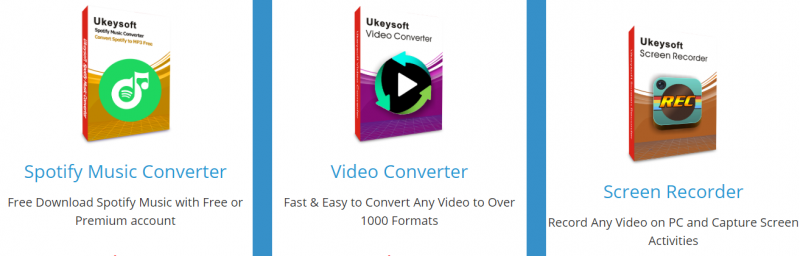Spotify is a digital music streaming app that hosts millions of songs and continuously delivers the music, audiobooks and podcasts of your favorite artists. Its high compatibility performance can be applied to computers, Android / iOS devices or TV. It collects a variety of music and also offers a free ad-based subscription streaming service. However, as one of the great online streaming services, it will restrict your offline access to Spotify playlists in some ways: downloading ads-free Spotify music requires a monthly rental of $9.99; only limited Spotify tracks can be downloaded; You can’t display it online for 30 days, and Spotify will delete your offline music.
We all have at one point wished of being able to listen to our favorite songs and playlist offline and even to download Spotify music for free, but since Spotify is a streaming service and uses DRM (Digital Rights Management) to protect its music, it is difficult for users to download Spotify music to MP3 for offline playback.
This is a day-saving place for UkeySoft Spotify Music Converter to easily convert DRM-protected Spotify music files to MP3, M4A, WAV or FLAC with up to 5X faster conversion speed, and the original ID3 tags kept after conversion.
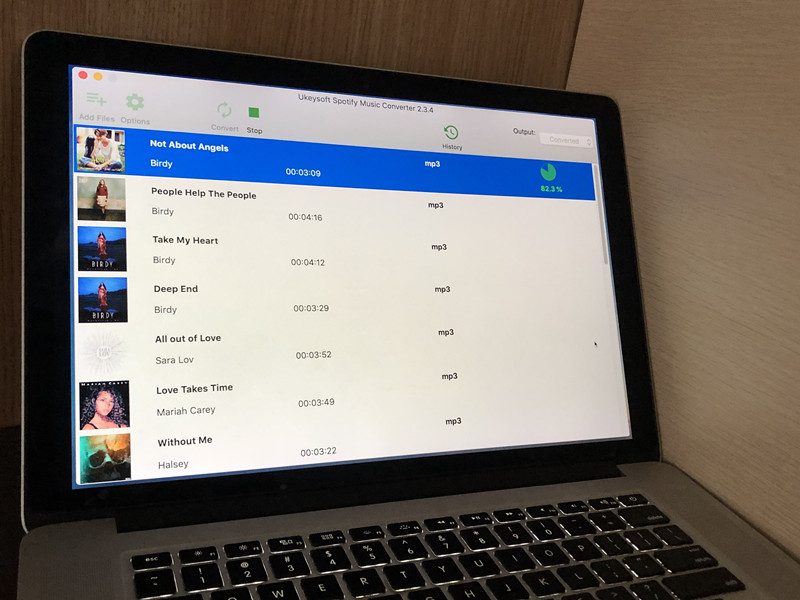
The UkeySoft Spotify Music Converter removes Spotify’s DRM from a free or premium subscription and allows you to convert music files to any preferred non-DRM music format. In short, you can easily convert Spotify Music to MP3 and listen to Spotify music/playlists/albums on all devices offline free.
Related: 10 Best Websites to Buy Spotify Plays and Streams
Features of UkeySoft Spotify Music Converter
The UkeySoft Spotify music converter is a hassle-free tool to free download Spotify songs for offline listening on media playing devices. It has a simple interface and amazing features:
- Download Spotify Songs without Premium

It is well known that the ability to download Spotify songs for offline playback is proprietary to Premium users. Now, without installing any plugins or subscribing to the Spotify service, UkeySoft Spotify Music Converter allows you to download Spotify music and playlists directly on Windows or Mac computers.
Moreover, all ID3 tags and raw metadata information can be kept in the downloaded Spotify file.
- Losslessly Convert Spotify Music to MP3/AAC/WAV/FLAC

In just a few simple steps, UkeySoft Spotify Music Converter can help you remove DRM from Spotify Music and convert it to pure MP3, AAC, WAV and FLAC formats with zero quality loss and up to 5 times faster.
With this tool, you can easily get Spotify songs without DRM and enjoy them on all MP3 players, AAC-compatible music players, car players, iPod nano/shuffle, iPhone, Zune, PSP, PS4 and more.
- Preserving Metadata and ID3 Tags
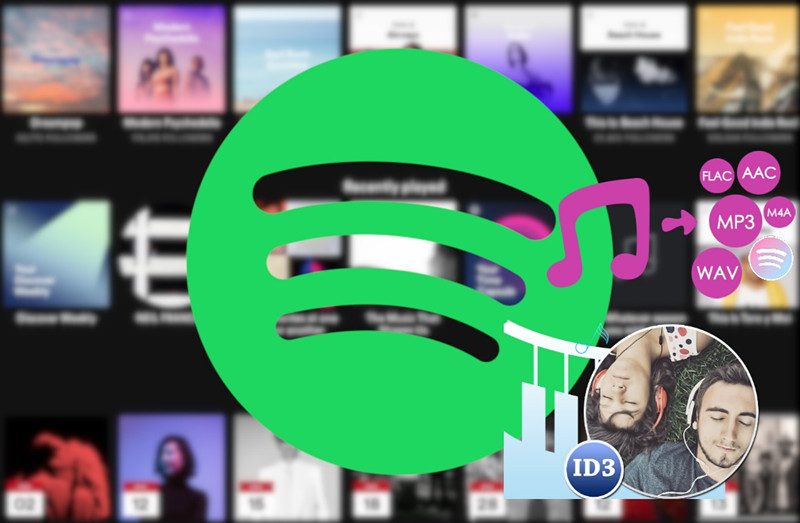
Another great feature is that you can get almost all ID3 tags, including titles, artwork, artists, albums, genres, track numbers and other metadata information to organize your music library after conversion.
By default, it will maintain the original sound quality unless you change the output settings or compress the audio.
- Get Lossless Spotify Audio at 5X Conversion

Nothing is a bigger bummer than listening to your favorite track, and realizing that the conversion has resulted in lost data and poor audio quality. The UkeySoft Spotify Music Converter retains the audio quality.
When downloading music from Spotify, UkeySoft can run up to 5x faster and allows users to add multiple songs from Spotify at a time for batch conversion instead of monotonously selecting and processing a single song.
- Burn Spotify Music to CD or Share via Email
UkeySoft supports burning CDs directly from converted Spotify songs in one click. All you have to do is, inserting a blank CD, click on “Share” button and choose “Burn CD” to start the burning process.
Moreover, you are allowed to share converted Spotify songs to your friends or family via Email directly.
- Play Spotify Music on Any Devices Offline
After getting DRM-free Spotify Music tracks, you can now play Spotify music on any device, such as MP3 players, AAC compatible music players, car players, iPod, iPhone, Zune, PSP, and more.
Even if you have cancelled Spotify Premium, all offline songs are available.
How to Use UkeySoft Spotify Music Converter to Convert Spotify Music to MP3
The UkeySoft Spotify Music Converter is fully compatible with Windows 10/8/7/Vista/XP and MacOS and the latest Spotify. Converting Spotify music to MP3 is easy! Here is a step-by-step tutorial for your reference.
- Run UkeySoft Spotify Music Converter
Download , install UkeySoft Spotify Music Converter on your Windows or Mac computer. When it is launched, the Spotify app will run automatically.
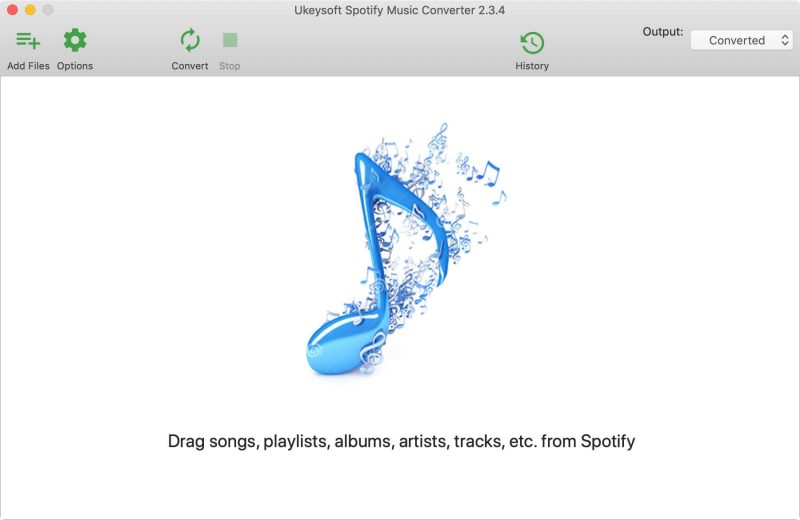
- Add Spotify Songs, Albums or Playlists
You are able to drag&drop songs, playlists, albums, artists, tracks, etc. from Spotify app to UkeySoft directly. Also, you can copy & paste the relevant links from Spotify web player to the search bar on the bottom of the interface. Then click the “+” button to import songs.
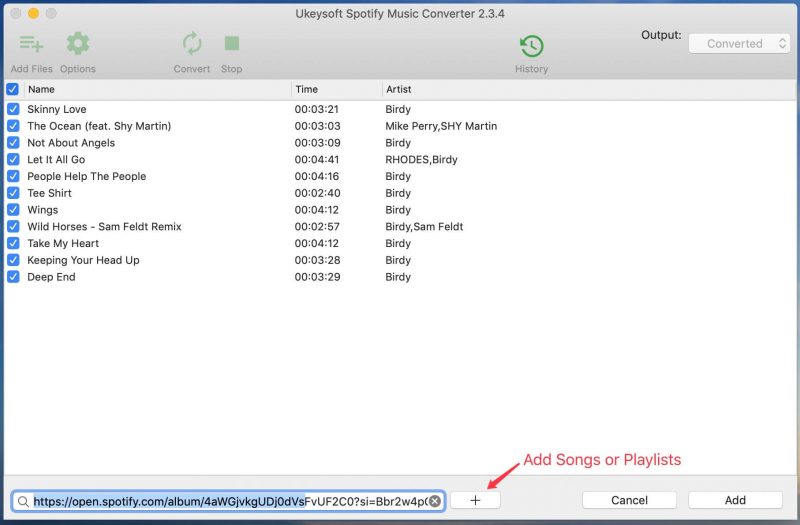
You will see a list of all imported songs and display song name, time, artist and more. Check again, here you can uncheck the songs that don’t need to be converted. Click “Add”.
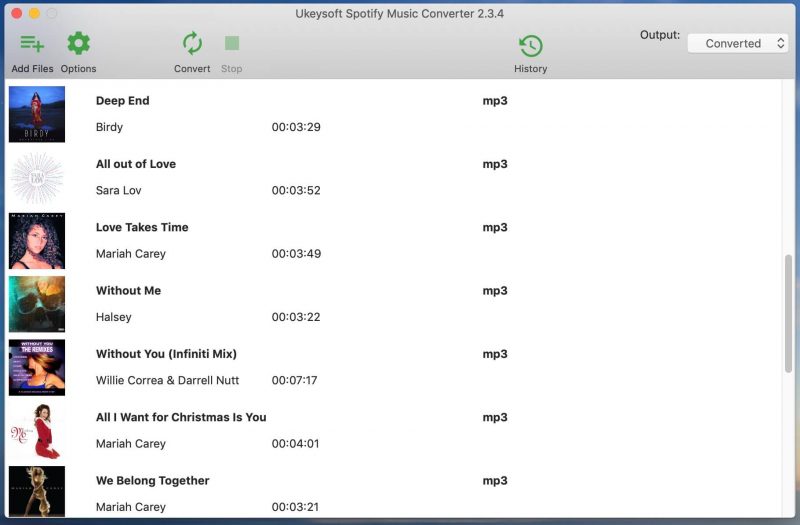
- Choose MP3 as Output Format
The default output format is MP3. UkeySoft Spotify Music Converter also supports M4A, WAV, FLAC. Click “Option” button to change output format or output folder if you need. You can also change bitrate, samplerate according to your needs.
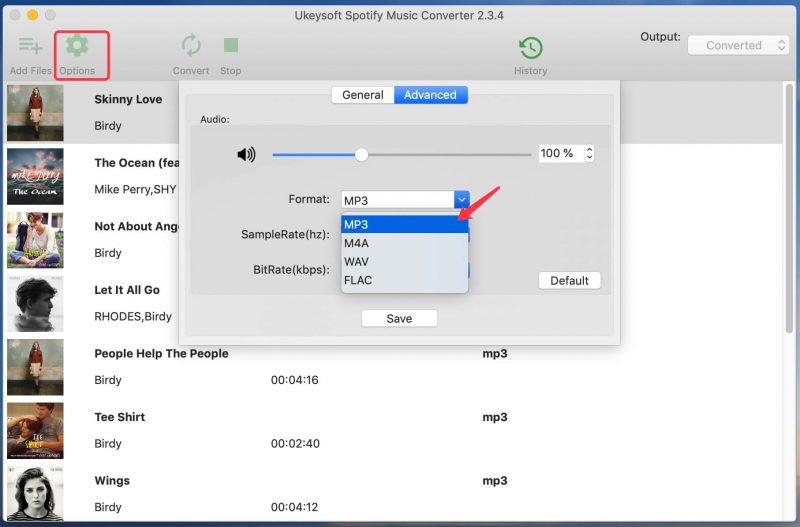
- Start Converting Spotify Music to MP3
Click “Convert” button to start converting Spotify music to DRM-free MP3.
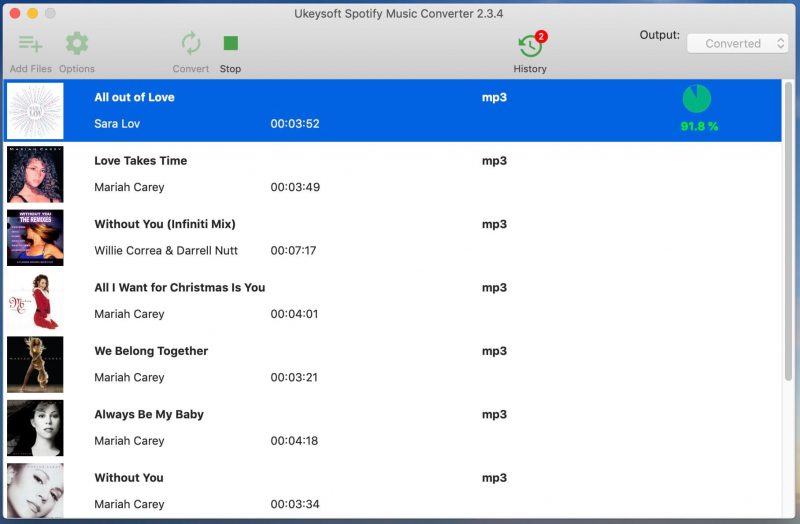
After conversion, click “History” icon to quickly locate the DRM-free Spotify song. You can then transfer and play songs on MP3 players, mobile phone and tablets or any MP3/M4A/WAV/FLAC compatible devices.
Pricing of UkeySoft Spotify Music Converter:
The free trial version of the UkeySoft Spotify Music Converter allows converting first three minutes of each audio file. This is a convenient way to check for quality issues. The price for the licensed version is the same for both Windows and MAC users. There are two kinds of licenses- Personal and Family. The family license can be used in up to 5 devices.
Conclusion
All said and worked, the UkeySoft Spotify Music Converter is a great tool for people who love on the go music, even when they are off the Internet. This tool allows the user to convert all their desired music files to preferred version and listen to them on any device that may or may not have the Spotify app.
The software is easy to use for the users and provides desired results. With its help, you can really download Spotify Music to MP3 whether you have a Spotify free or premium account. However, the only thing users will miss is the mobile version of this software, which would really change the whole game for the users who look forward to listening music on their mobile devices and more players.