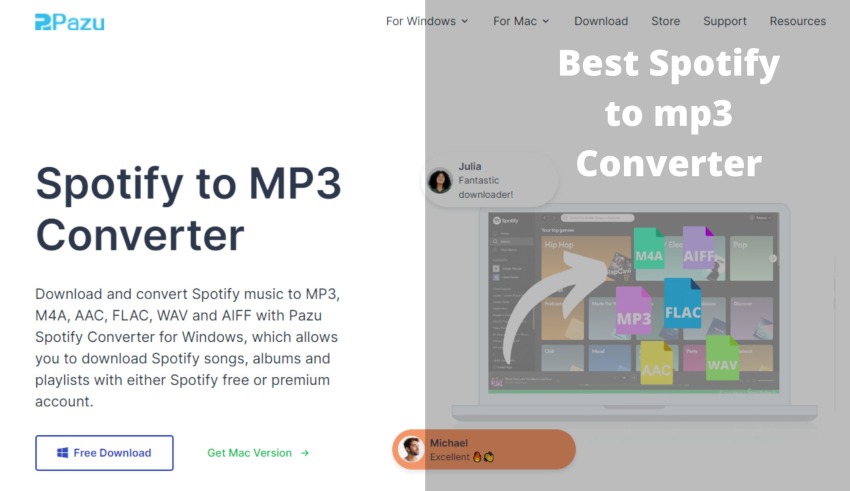
Music is a form of healing and illumination to the mind and spirit. We frequently impose our bodies by linking them with music. When we think of music, the first app name that springs to mind is Spotify. Spotify is a popular music streaming service application with millions of songs and podcasts.
Imagine being stranded in an area with a poor network and the need to listen to your favorite tunes offline. However, you can’t download Spotify music unless you have a premium account. Fortunately, if you have “Pazu Spotify Converter”, things are different.
Pazu Spotify Converter is a professional Spotify to MP3 converter that allows both Spotify free and premium users to download Spotify music for offline playback. Let us dig deep and learn about the application’s advantages, as well as how to stay connected.
Why do you Need Pazu Spotify Converter?
With Pazu Spotify Music Converter, users can listen to albums, playlists, and songs from Spotify anywhere and anytime. Also, even in that scenario, with no internet connection or logging into a Spotify account, you can enjoy music.
Pazu Spotify Music Converter is one of the best and most beneficial tools that convert Spotify music to MP3 that users can enjoy on the go. Users do not require any premium account to download songs from Spotify. It is available to them at no cost with Pazu Spotify Music Converter.
Pazu Spotify Converter is the BEST CHOICE! Why?
- The tool does not also need the Spotify application as it has a built-in Spotify web player.
- With Pazu Spotify, you will have the ability to get the songs at their original quality complete with ID3 tags, meta, and artwork.
- Pazu Spotify Converter can convert any song from Spotify to MP3, AAC, FLAC, or OGG format and download them all for free.
How does Spotify Converter work?
Download Spotify music to MP3 with Spotify Converter with the following procedure explained here.
- Run Pazu Spotify Converter
The first step to use this converter is to download, install, and use Pazu Spotify Converter on your Mac. You may also need to login into your Spotify account. Click the key symbol if you have a license to duplicate and paste the registration code. Download the free trial version instead if you don’t have a license.
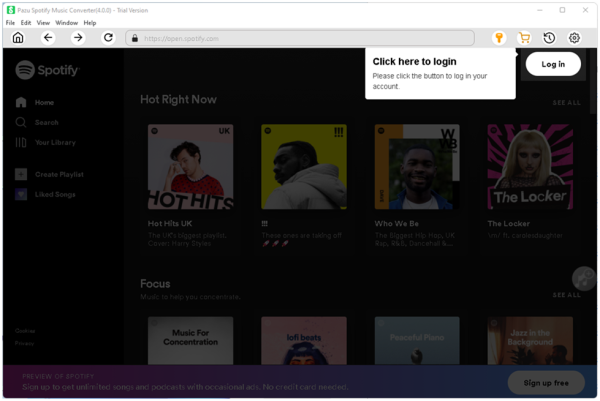
- Select output format
The Pazu Spotify Converter can convert songs from Spotify to M4A, MP3, AAC, FLAC, WAV, and AIFF. If you want to change the output format or output location, click the gear symbol in the upper right corner.
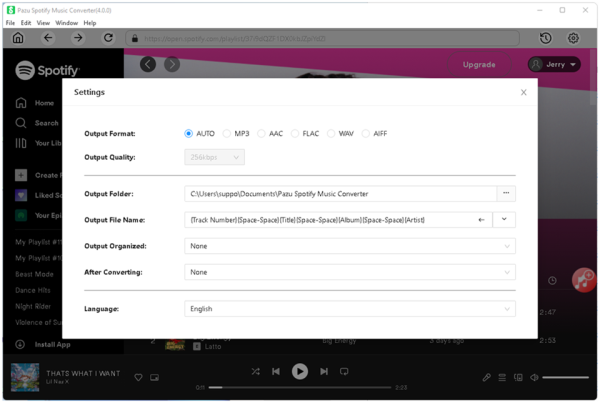
You may label the output songs with any combination of Title, Artist, Album, Track Number, or Playlist Index you choose.
- Click the red “Add to list” button next to the selected item. By default, all songs in the album or playlist will be added, but you may uncheck any of them if necessary.
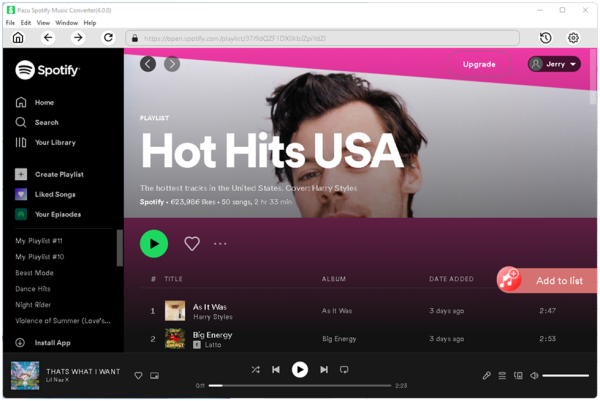
- Click Convert button
To load Spotify music to the format you choose, click the Convert button.
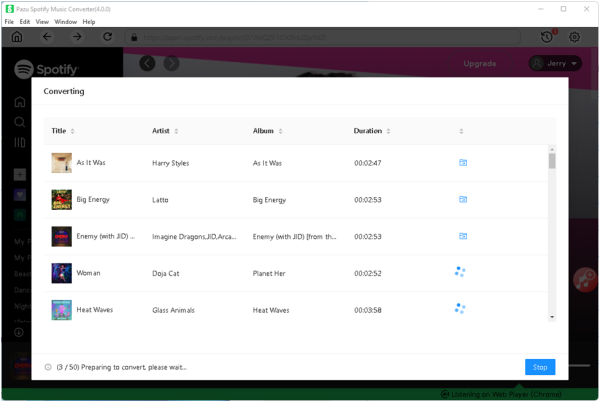
Key Features of Pazu Spotify Converter
- Download Spotify without premium
Premium users of Spotify can download songs for offline listening, but free users are limited to streaming. With Pazu Spotify Converter, you may even save Spotify music, albums, and playlists with a free account.
- It Isn’t Necessary to Install the Spotify app
Pazu Spotify Converter is the only program that can download music from Spotify directly to your device. All you have to do is sign in to your account and download any songs, albums, or playlists you wish.
- The Download Process is Straightforward
We may convert Spotify songs to whatever format you desire. Conversion is completely safe. You don’t have to make any concessions while downloading and converting music. It keeps important data like ID3 tags and data linked with audio tracks for future use. The procedure does not alter the quality of the song in any way. Despite the size of the audio file, song conversion is always possible.
- Conversions Happen Quickly
The Pazu Spotify Music Converter quickly transforms and downloads important sound files. You won’t have to wait any longer to hear your favorite music. Audio files are converted at a speed of 10* with this program.
- Conversion in Bulk
Pazu Spotify Converter is a Spotify converter that allows you to convert numerous Spotify songs with only one click. Users may save time by importing the whole Spotify playlist to the Pazu Spotify Converter, except for adding them one at a time.
FAQs
- Is it possible for me to just get one song from Spotify?
Yes, you may use Pazu Spotify Converter to import any music from Spotify on your Mac or Windows.
- Is it necessary to have the Spotify app installed in order to download music?
Pazu Spotify Converter is a free program that can be used to convert Spotify files into MP3, AAC, or M4A format files. The program’s interface has an embedded web player that may be utilized to select songs; no installation is required.
- Is it possible to listen to Spotify music on my MP3 player?
Yes, the Pazu Spotify Converter can convert your Spotify playlists and downloads them as actual music files that you may listen to on any compatible device.
- How do I arrange the downloaded Spotify music?
With Pazu Spotify Converter, you may sort downloaded music by album or artist.
Conclusion:
With the Pazu Spotify to MP3 Converter, you may convert all of your favorite Spotify songs into numerous formats and store them on PC, with Spotify free even offering all of Spotify’s premium features for free. Pazu also provides converters for a number of other comparable programs including Apple Music, Amazon Music, and TIDAL.
Did you think this article simple to understand? Do you have any more suggestions for obtaining Spotify Premium for free? In the comments below, let us know whether or not you thought it was difficult to follow.