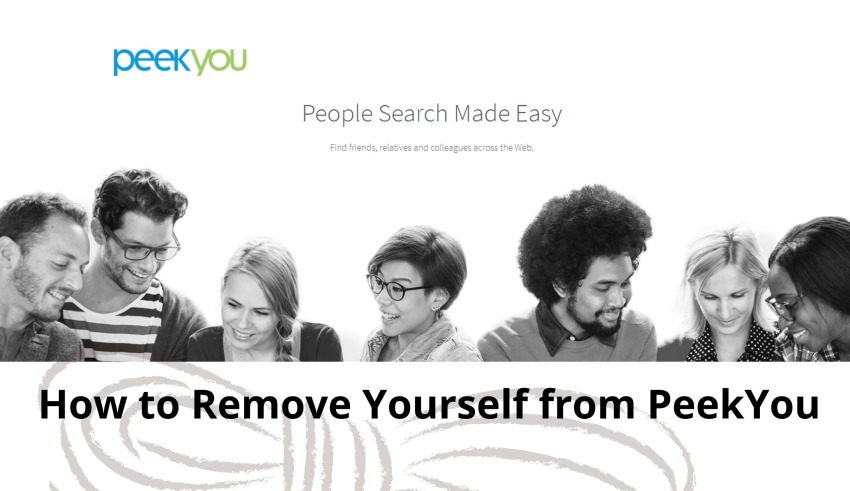
There have been many hues and cry over online privacy and the security of private and vital information over the past few years. The reason behind so is that vital information has been made easily available to any person due to social media. While posting and giving such information over the internet voluntarily is fine, but if the information is provided on the internet through various sites is not voluntarily by you, then there is a cause of worry. Here is how You can Opt-out PeekYou. One such data broker site that provides information about people is PeekYou.
The website offers a wide range of information about a person, and you can have access got it by entering the name of a person and pressing search. Since such easy access to information to unauthorized and unwanted people can lead to a lot of chaos and wrongdoings, people have started looking for ways to remove themselves from PeekYou. So, if you are amongst those few who wish to remove their information and related data from the website, read ahead:
Follow the below-mentioned steps to remove the information and related data from the PeekYou portal:
- You need to head to their website to go ahead with the peekyou opt-out/data removal request. As soon as you enter the web page, you will have to locate search boxes where you will be required to put in some information. The information that you will be required to fill in will include details like name, last name, state, and email address, etc., filling in the required details you need to press on the search icon located right next to it. (please be sure that you check the spelling and correctness of the information you are entering in these search boxes as they will affect the search results that appear.)
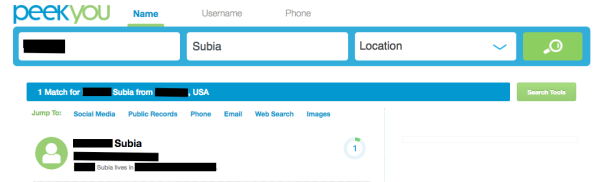
- -As soon as the website processes your search requests, they will provide you with a list of multiple listings that fulfill the search criteria that you have put in. From here, you will be required to go through these listings and select the correct and the most appropriate option and listing that you wish to remove from the website. At this point, please make sure that you copy your listing’s URL link address as well. Once you have finalized the listing, which is correct, you will have to click on the opt-out button located right next to it.
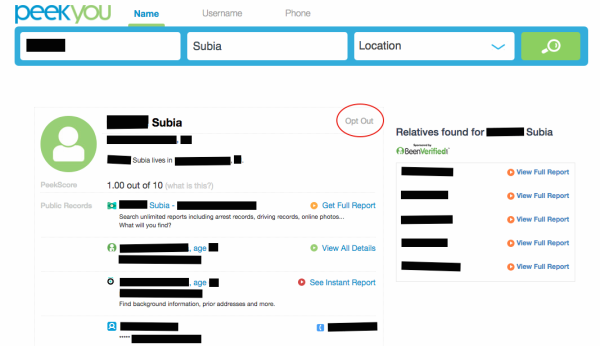
- -As soon as you press on the opt-out option, your screen will start displaying a peek out of town poo window filled with most of the details already in the listing that you had selected. If these are not automatically filled, take some time out and fill out the details such as your first name, last name, email address, etc. You will find a unique ID option in this particular form, which you will have to fill using the last digits of your listings URL.
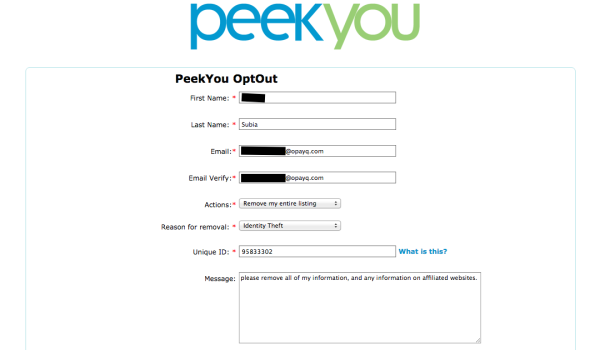
- -You will be required to mention the reason for removing your listing from the website in this step as well, so make sure you select the most appropriate reason. The form also includes an action option that you will have to fill. In this particular option, make sure you choose the “remove my entire listing option.” Also important to highlight is that there will be a message box that will be open wherein the user can enter any particular message for the portal. Therefore, you don’t need to fill up the message box.
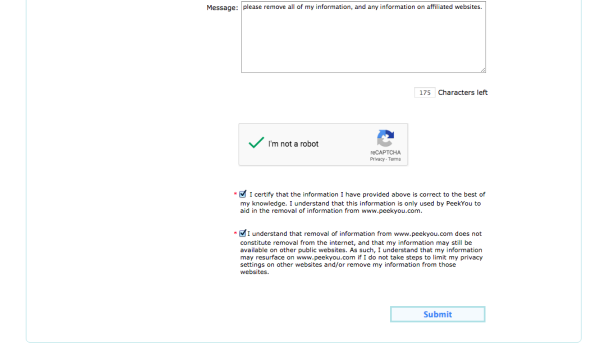
- -After entering all the required details in the opt-out form, you will be required to complete a small CAPTCHA task, which is required to prove that you are not a robot. As soon as you complete the task, check the boxes and submit the form by clicking on the “submit” option located at the bottom of the form.
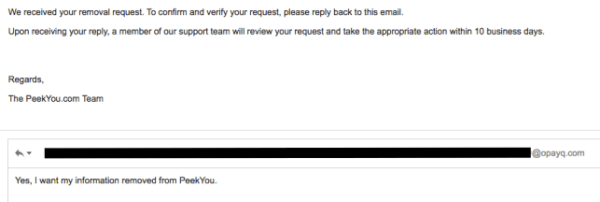
- -Soon as you click on the submit option at the bottom of the form, an email will be sent to the email address that you had provided in the initial steps of the data removal process. Make sure that you have access to the email address and that it has not landed in the spam folder.
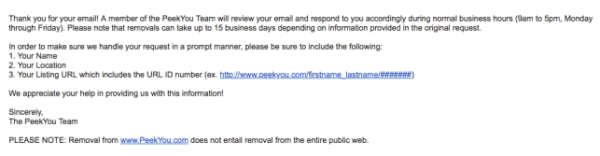
- -Once you receive an email from the portal, you must comply with the instructions to confirm the removal of your information from the website.
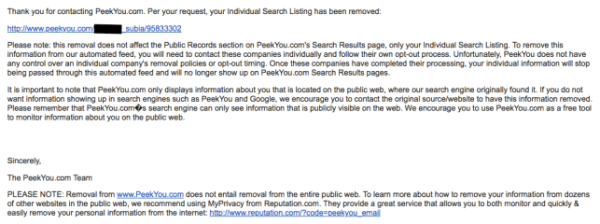
NOTE: It is important to understand that removing information from such data broker websites is a long and complicated process, and the website itself maintains that it can take up to 15 business days depending on the information provided in the original request of data removal by the user to remove such content. As soon as your data removal request has been processed from the website, you will receive a final confirmation email mentioning that your listing has been removed from the website. If at any point in time you face any problem or technical glitch in completing the above-mentioned steps, you are free to contact their customer service team. So these are the Following Steps to opt-Out PeekYou.
Information and data security and privacy are very important for any person, as their misuse can lead to very severe consequences. From identity theft, fraud, coercion, the kind of consequences that people have faced due to information leaks and information misuse are many. At the end of this article, we can say you Know How to Opt-Out PeekYou. Make sure that you take all the action steps required in order to maintain the privacy and security of your data online as well as in the physical world.