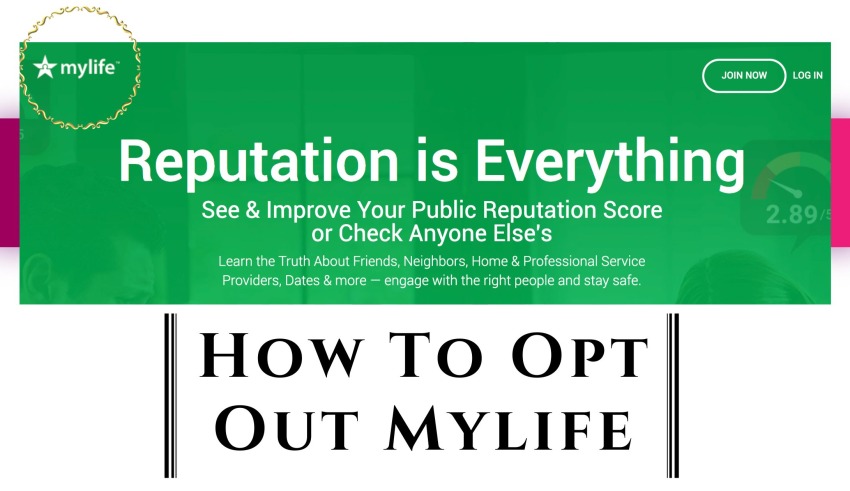
The platform mylife.com has been described as a website or forum that allows old friends to reconnect by executives and investors. However, the website was surrounded by controversy when it was labeled as a “scam” in a lawsuit. It has been contested that mylife.com allows you to interact with people but also collect various information about you without necessarily letting you know from multiple sources and records. This information may include your address, phone numbers, your car, detailed background history, lawsuits, etc. Due to these scams, Cases, and media reports, the reputation of the platform has been shaken, and people are posting negative reviews about the same. So, if you have made an account with them and now you want to Opt-Out Mylife your account and information from the website, you have three options to choose from. First, you can follow the following steps and Opt-Out yourself Of mylife.com.
Option one: Call the customer service on their registered number to request account deletion.
You can reach out to their customer support team and request them to delete your account. You need to keep certain pieces of information handy like name, email, etc. when contacting them. ; Monday to Friday between 6 AM to 7 PM and Saturday and Sunday between 6 AM to 5 PM. You can contact them on the number on their website. The only issue with this step is that this process takes a comparatively longer time to take effect, and your profile may remain active for the next 15 days before it gets removed by the platform.
Option two: Contact the customer support team via email to delete your account.
You can email their customer support team and add a subject mentioning “opt-out request.” You need to mention your name, address, email, and a link to your profile or relevant profiles and request them to remove your information from their site or any other affiliated sites citing privacy concerns. You can reach out to the customer service of the platform via email at [email protected].
Option three: You can manually remove your profile from the website by following a few steps.
Step 1:As the first step, head to their website, mylife.com, and enter your name in the search field of the platform displayed at the top of the screen. After entering your name, click on the search button located adjacent to the area.

Step 2: In this step, as soon as the search results appear, you must try to find your listing. After you have identified your listing, right-click on the same and click on the copy link address option that appears on your screen.
Step 3: Head to my life’s opt-out page on their website. Click on the option and paste the URL of your listing that you have just copied. Next, provide a valid email address, check the terms of service, and perform the CAPTCHA validation which appears on the screen. After this validation, click on the opt-out button at the bottom of the page.
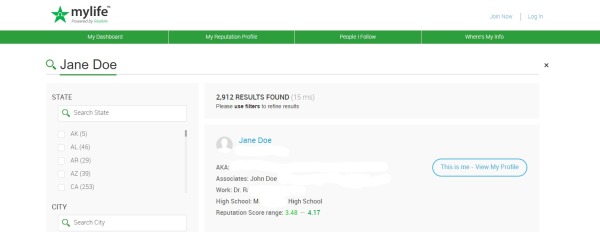
Step 4: Once you click on the button, you have successfully made a request for deletion of your account on the platform.
Step 5: As part of their process, you will receive a confirmation email from mylife.com verifying and confirming your request of deleting your account or opting out. Comfo the same with the confirm option located in the mail.
Step 6: After you give your final confirmation of deleting your account or opting out, allow the platform to do the needful, and they will likely process your request within 24 to 48 hours.
Keep checking your email for any updates on the process. However, it is essential that you keep the URL of your account listing handy to make sure that the profile has been listed after the confirmation of deletion has been given by the mylife platform to ensure that it has been successfully removed.
Conclusion:-
By opting for either of the three options mentioned above, you will be able to Opt-Out Of Mylife your account and other vital information from this particular portal without any trouble. However, if the process takes more than 15 days, check back with customer service for any updates on the same. If one option doesn’t work for you, opt for another.