
LightPDF is an all-in-one PDF program on the internet that you can access with your favorite web browsers. Apart from that, this program has a desktop and mobile version that works with Windows, Android, and iOS operating systems. This program allows you to convert different file formats or vice versa. In addition, this tool also offers editing functions that you can use to improve your PDF tasks easily. Wherein you can annotate your documents by adding text, highlights, shapes, drawings, and many more. Dig deep into this article to know more about its excellent features.
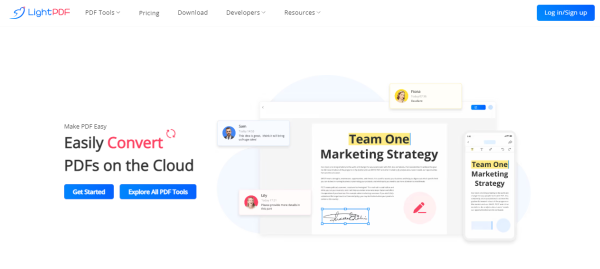
LightPDF Features:
Friendly UI:
This program has a user-friendly interface that lets first-time users edit and convert PDFs with ease. Not to mention, it has a drag-and-drop function that allows you to upload files much easier and faster. In addition, the tools are organized in sections according to your needs.
Convert PDFs to Editable Formats
One good thing about this program is that it allows you to convert your documents to the most popular file formats or vice versa. These include Word, PPT, Excel, TXT, PNG, JPG, and DWG formats. Not to mention, it also provides an OCR function that lets you turn scanned-based PDFs into editable formats.
Edit and Annotate PDFs
Apart from converting, this tool offers PDF editing functions that you can use to work with documents. This tool has a Cloud PDF Editor that you can use in annotating your documents by inserting different elements like digital sticky notes, shapes, watermarks, text, drawings, highlights, and many more. Furthermore, you can also collaborate with your friends and work on your project at the same time by just sharing the link to the document.
Redact Document Information
This professional PDF document editor also offers features that will surely help you to secure some of the sensitive information on the documents. With this tool, you can easily blackout all the information that you don’t want to share with others before sending it.
OCR Handwritten Notes
In this part, we introduce its Optical Character Recognition or popularly known as OCR. Apart from scanned-based PDFs, this also allows you to turn the handwritten notes into an editable Word file with ease. In addition, it allows you to process this task in just a few simple clicks for free.
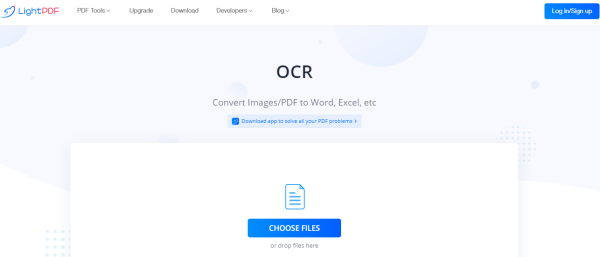
Merge and Split PDF Pages
LightPDF is one of the notable programs you can use to manage your PDFs to merge split PDF files. Moreover, this tool supports Windows, Mac, Android, and iOS, so you can combine and split PDFs anywhere or anytime as long as you have an internet connection.
Sign and Watermark PDFs
The last feature of this program is essential when it comes to validating information on your documents in the form signature and watermark. The watermark function allows you to insert two kinds: text and image. While on its signature function, you can also insert two types wherein you can draw your signature or upload an image to import the image signature.
Merits and Demerits:
Merits:
It has a straightforward user interface.
- Its online version is available on different web browsers.
- By using its batch processing tool, you can quickly convert, compress, and split PDF and OCR files.
- Capable of creating, converting, and editing PDFs.
Demerits:
- It has in-app purchases on its desktop version to use all of the program’s features.
Conclusion
To sum it up, this article talks about the best PDF program named LightPDF. In addition, we’ve listed the program’s full features that can help you solve your PDF problems. For more suggestions, feel free to write your comment below.