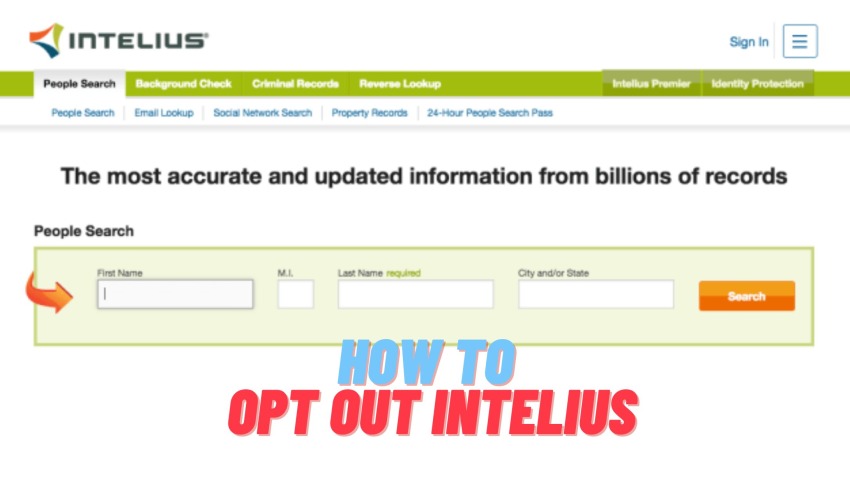
In the day and age of social media and everything under the sun is available on the internet, there is a growing concern among people regarding the systematic breakdown of online privacy. Hundreds of data broker websites are available on the internet that is nothing but a storehouse of various vital pieces of information about people that are simply one click away for any person seeking them. In the ideal world where privacy was not a concern and people were using information only for the right purposes, these data broker sites would have been a boon. Unfortunately, that is not the case with websites like Intelius. The data and information available on Intelius are being used by people for various legitimate and illegitimate reasons. This has led to an overwhelming number of people being gravely concerned about their online privacy and the security of the data. If you feel that your information on Intelius is against your standards of online privacy and you wish to Opt-Out, you can follow the following steps to Opt-Out Intelius and put all your worries aside. Read ahead and follow the steps carefully and systematically in order to remove all your vital information from the portal.
Opt-Out Intelius; you need to follow the below-mentioned steps.
- Visit the website that the platform has created to help people opt out. You can simply head to -http://intelius.com/optout to process your opt-out request as this webpage is solely dedicated to it.
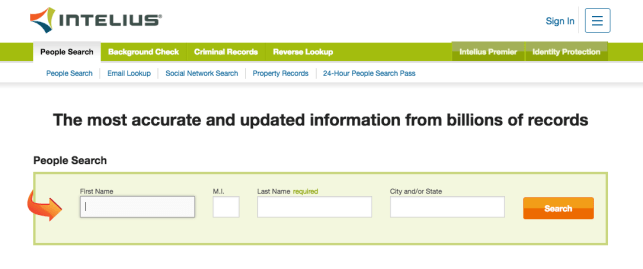
- You must then locate the search box of the website and then enter the information in it. Now You will be required to enter your first name, your last name, and the state that you live in. Ensure that you enter the correct spelling of your name and all the information that you enter is correct. After ensuring this, click on the search icon located right next to it.
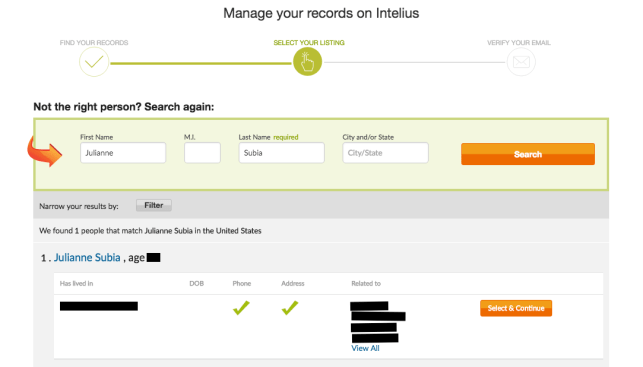
- After waiting for a few seconds, search results will start to appear based on the information that you have entered in the search box. From the various records that have appeared on your screen, look for the record that you wish to delete from the portal. If your record does not appear on the website in the search result, try changing the spelling as many times a few words are misspelled on such portals and create confusion. So do not forget to check misspelled names in case the right spelling doesn’t yield any result.-Once you have found the right listing after going through the information available, click on the button “select and continue” located right next to the listing for the next step to follow. Make sure you are selecting the entry that you wish to remove.
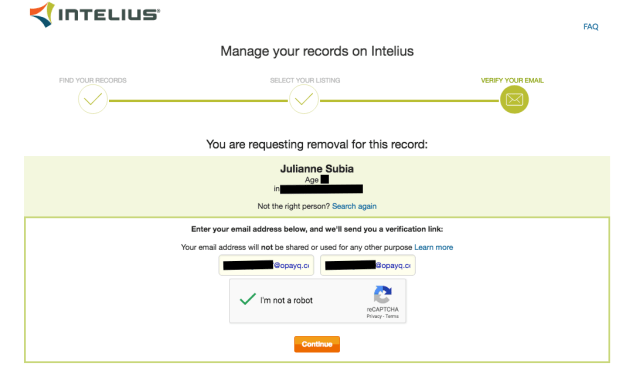
- After pressing the select and continue button, you will be asked to enter your email address in order to verify the opt-out request that you have just raised for a particular listing. You will be asked to enter the email address in a box, and then you will be asked to verify that you are not a robot by performing the CAPTCHA task. Following the CAPTCHA task validation, you must click the continue button located just below it. (It is important to note that you will be receiving an email verifying the request for removal that you have just raised in the email that you had provided above. Therefore it is important that you have access to this email address.)-After completing the above-mentioned steps, you will be redirected to another page that will clearly indicate that your opt-out request on the website’s portal has been successfully submitted, and you will be receiving a reference number for the same via an email at the email address you have provided in the previous step.
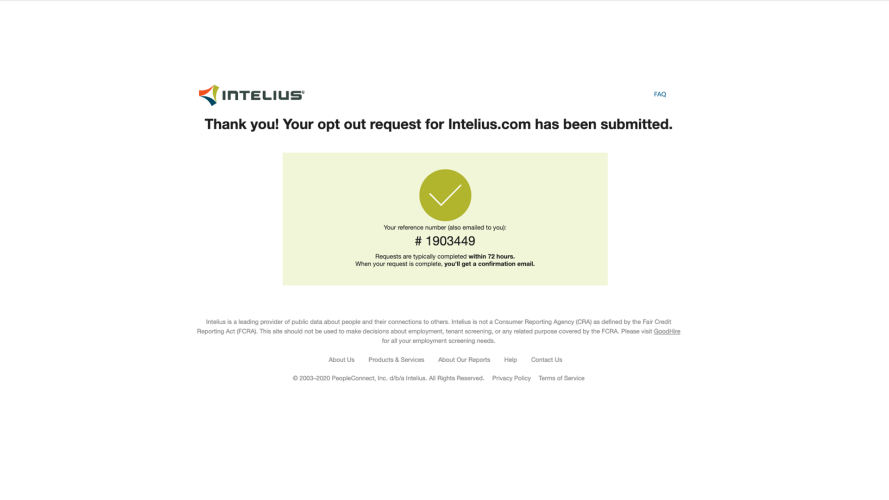
- The website claims that their support team will take somewhere between 48 to 72 hours to process such requests of removal of information for the portal. Therefore after a period of 72 hours is over, you will be receiving a final confirmation email from the portal that will verify and confirm that all your information from the portal has been removed as per your request.
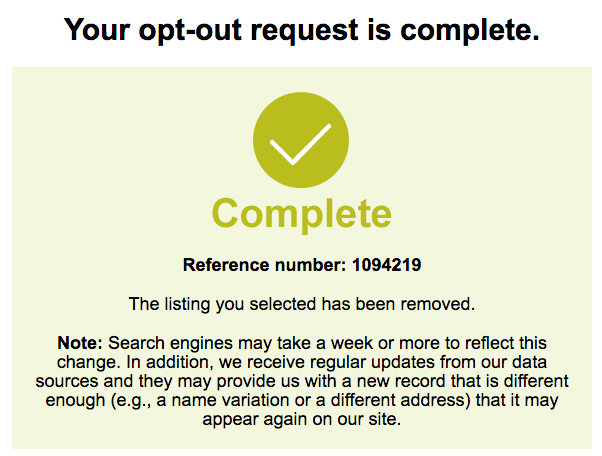
NOTE: It is important to understand that removing such information is not an easy task, and sometimes it may take more than 72 hours for the website to process your data removal request. Therefore it is required that you remain patient and follow up with the website if no action has taken place in more than 4 days. You may contact the customer support team in case your request is not processed in a timely manner.
Wrapping Up:
We understand that the online and offline privacy of a person and the security of the data is very important. If such information lands in the hands of a person who is pressed to make bad decisions and take illegitimate and unfortunate steps, it can be very devastating for the person concerned and the people around them. Misuse of such information can be a matter hampering the security and safety of a person. If you are uncomfortable with your information on any of the web portals or data brokers, do not hesitate to reach out to them or personally to remove such information from their portals. Your privacy and safety are very important both online and in the physical world.