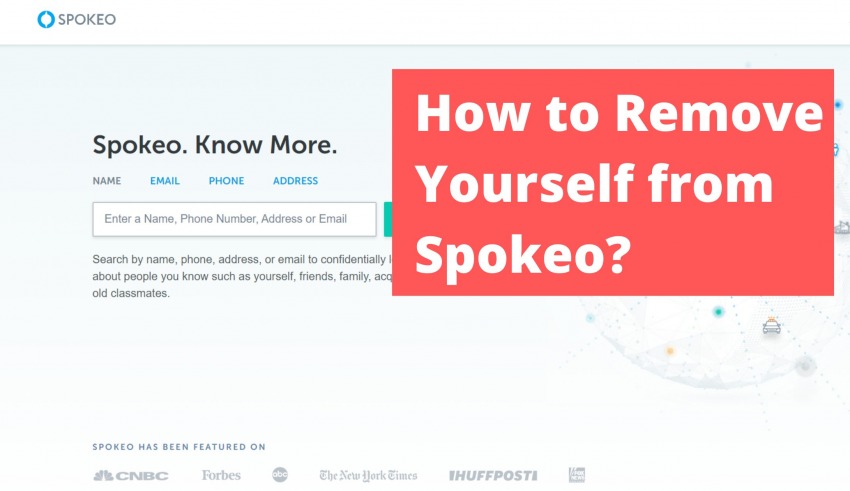
It is common for us to make accounts on various websites and then delete them for any reason related to privacy or otherwise. But there can be instances where our information is available on websites without your knowledge through different sources that become a matter of concern for us. But worry not; there are ways in which you can remove Your information from these Websites with ease. The website in focus is Spokeo. The website has been highlighted as a data brokers site that makes personal information public online, which may spark privacy concerns for some people. If you are looking for a way to delete info from Spokeo, read ahead. The steps mentioned below are tested time and again by users and can help you get your listing removed within 72 hours.
To remove your listing from Spokeo, you need to visit their website and follow the below-mentioned steps accurately to opt-out.
- Head to the website and locate their search bar. After you find it, go to the search bar and enter your name and other credentials, and press search. Wait till the search results start to appear on your screen.
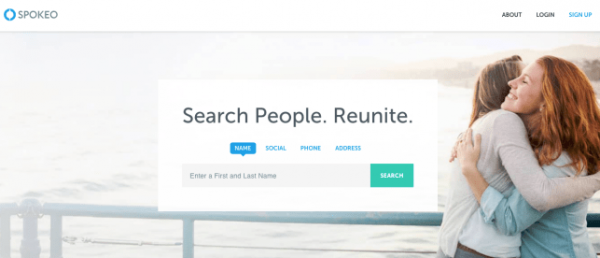
- As soon as the search results appear on your screen, quickly look through them and find the listing that you wish to remove. Please make sure that you follow utmost care to check the credentials and make sure it is the correct listing. As soon as you find the accurate listing, right-click on the exact report option available against the listing that you wish to remove.
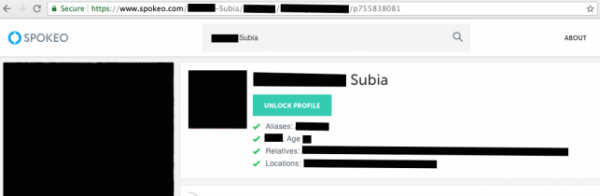
- In this step, you must get the URL link of the report by clicking on the copy link address from the drop-down menu after you right-click on the See result option. Please keep the URL so copied from the listing handy as this will be required in the next step. Make sure you paste the URL link address somewhere appropriate so that you can access it later on.
- In this step, you need to redirect yourself to the opt-out page of the platform. You can find the link to the page in the help center. After you are redirected to the page, you must right-click on the box which says enter URL here. Here you need to simply paste the URL that you have copied from the report generated in the first search result that you wish to remove.
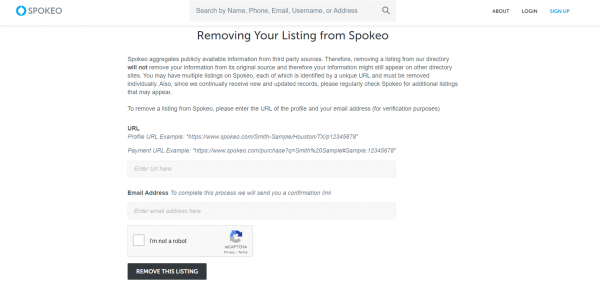
- After pasting the URL, you need to enter your email address that will be verified for the process of removing a particular listing from the website. So make sure the email address you enter is accessible by you, and you can verify its validity.
- In the email that you received from the Spokeo platform, you will be getting a verification code that you need to keep handy in case they ask for it. In some cases, they may send the link for removing your account from spoke you directly to your email. After clicking on the link sent by Spokeo, that you received, you will be redirected to the page where you can remove your listing from Spokeo.
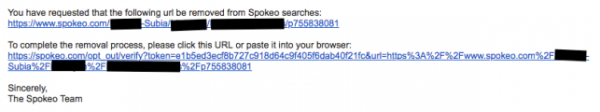
- You will be required to select the I am not a robot option and verify the same by clicking on a few pictures. In the email, you will receive a verification code that you need to enter as soon as you verify that you are a human and to remove the listing from Spokeo.
- As soon as you click on remove this listing, you will receive a confirmation email, and within 24 hours of you making the removal of the information request, your information will be removed from the website. So please make sure that you check your email for any other step or the confirmation of removal from the team.
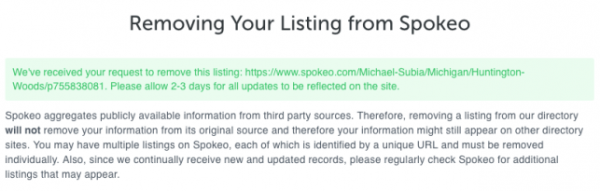
Conclusion
We hope that these detailed steps will help you remove your information from the platform. Otherwise, you can reach out to their dedicated customer service team for any privacy issues that you have. If there is any problem in executing any of the steps mentioned above, you can contact the customer service team of the platform and provide them with the URL of the listing that you wish to be removed from public view. They will guide you through the process and get the listing removed.