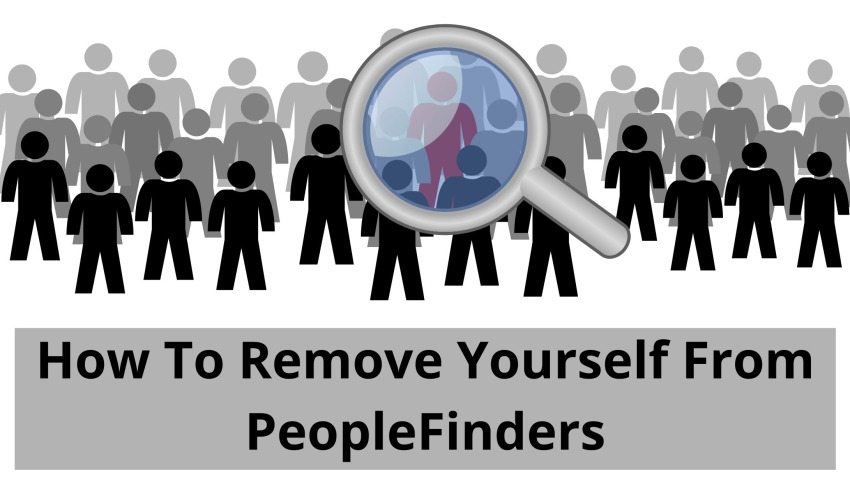
Information is a very powerful weapon. When in the hands of a person who uses it for something good, information can be a boon; however, if this information is in the hands of somebody who has ill will and deceit as the purpose of using this information, information can be a big hazard. In today’s day and age, consumer data is very vital for businesses and marketers to survive. This is why data brokers sites are in business. Businesses want to know how you shop online, what things you like, how much you spend, and where you live at Sectra. Data broker companies collect this information from various sources and sell these data to various websites, usually companies. So here is How To Remove Yourself From PeopleFinders.
These websites collect extensive information about people right from their birthdays, addresses, job titles, family members et cetera. While most companies use this information to market and promote their products and services, some individuals may not use it for the right purposes. With information about a person being available on the internet and a simple click away, there is a huge risk of this information being misused of a person’s privacy and security. Read ahead if you want to remove your information from a leading data broker site known as PeopleFinder.
Follow the below-mentioned steps precisely, and your vital information will be removed from the portal of PeopleFinder.
To process a data removal request on people-finder, you need to visit their dedicated opt-out page, which is designed to help people with data removal requests. You can reach their opt-out website by simply typing https://www.peoplefinders.com/manage in your web browser.
- Once you reach their dedicated opt-out page, you need to search your listing. You need to locate the search boxes and enter certain details like your name, last name, age, date of birth, the state you reside in, etc. in order to maintain the accuracy of results, ensure that you enter accurate and complete information in these boxes and then press the search option.
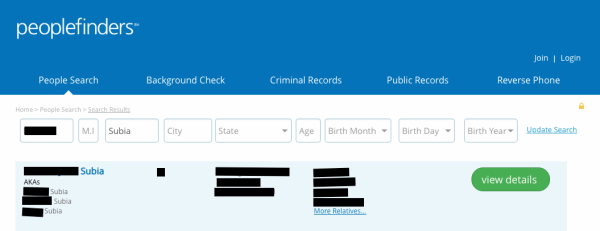
- After pressing the search button, the website will perform a search through its records to find results that match the search criteria entered by you.
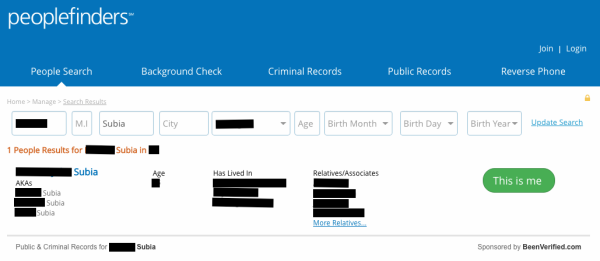
- As soon as the website runs and searches, it will start showing you results based on the information provided by you in the first step. You must carefully go through these listings and select the correct listing that you wish to remove from the portal’s database. (make sure you go through all the details when making the final choice. In case your result does not come up, check it again with a different spelling as there can be a case of misspelled words due to which the results are inaccurate.)
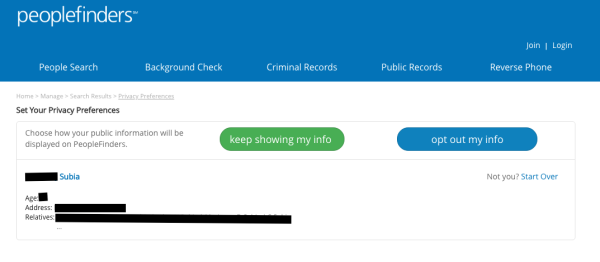
- After you have married down the listing that you wish to remove, click on the “this is me” button located next to it on the right side of the listing.
- As soon as you click on the button “this is me,” you will be redirected to another window where you will again see all the information of the listing you have selected and claimed to be yours with two options. Here, you need to opt for the “opt-out my info” option and click on the button that says “opt-out my info.”
- As soon as you click on the “opt-out my info” option, you will see another option that will require you to perform a CAPTCHA task and prove you are not a robot. After successfully performing the CAPTCHA task, you will have to press the “continue” button located at the bottom of the window.
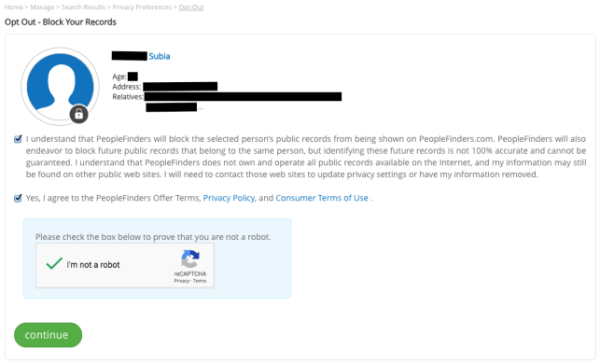
- As soon as you press the “continue” button, you will be redirected towards a final confirmation page that will confirm your request for data removal from the Peoplefinder portal.
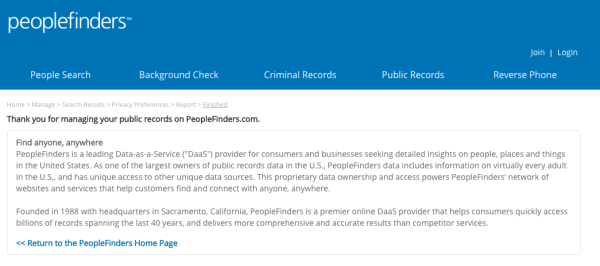
- -You will see a message that will acknowledge your request for data removal from the PeopleFinder, and then the concerned team will take the necessary steps to process the same.
NOTE: it is important to know that this is a very complicated process and may take 24 hours to a few days for the concerned team at PeopleFinder to process your request. So it is better to have some patience and wait for the team to do its work. However, if no action is taken, you may contact their customer service team for help. It is also important to understand that this process will remove your information only from the PeopleFinders portal only and not from other portals. So at the end of the article, we hope now you know that How To Remove Yourself From PeopleFinders.
Data broker websites can put you in a tricky situation where you have to deal with the fact that the security of your private and vital information is so vulnerable. So, it is very important that you take correct and active steps to ensure the safety and privacy of your information.