
Are you a business owner looking for user-friendly, and free invoicing software for your company? It only makes sense to send invoices online and swiftly get payment in this day and age where business is conducted online. By using free billing software, you can save your company a lot of time and money while reducing manual entry errors and improving accounting accuracy.
You can automate your company’s invoicing processes with free billing software. With the help of this software, you can create a list of the services and goods you offer, together with their prices, and send it as an invoice to your clients or customers. Errors are common with manual invoicing. A minor invoicing inaccuracy could cause a significant loss.
There is a free option for practically everyone, from independent contractors who send five or six invoices a month to larger companies who require time monitoring for several staff. The top 10 best free invoicing software options have been compiled so you can start saving time and money right away.
Best Free Invoicing Software:
Scoro
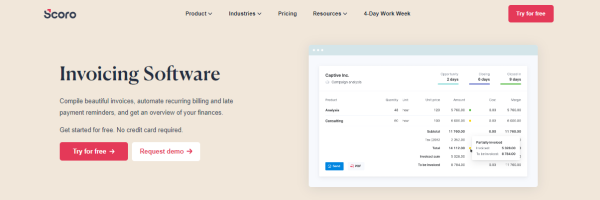
Scoro is a simple-to-use application, but it does more than that. It allows you to manage your entire business from one location, not just invoices. Furthermore, no other invoicing system on the market comes close to Scoro’s invoicing features.
The functions in Sage invoicing software are numerous. It was created with the requirements of large corporations in mind, which means that small organizations may find it to be somewhat expensive.
This free invoicing software comes with almost everything your business needs to manage, from accounting and finances to payroll and payments. They offer choices for businesses of all shapes, sizes, and levels of complexity.
Allow Scoro to send your scheduled, recurring, and late payment reminder invoices automatically. Users can track their deals and possibilities in real-time. Get a visual representation of your sales funnel and alter the statuses to suit your particular sales procedure.
In just a few clicks, you may compile quotes and invoices as customized PDFs. You can also improve your financial perspective. Get budgetary, cost, and enterprise level reporting all on one stunning dashboard.
Freshbooks
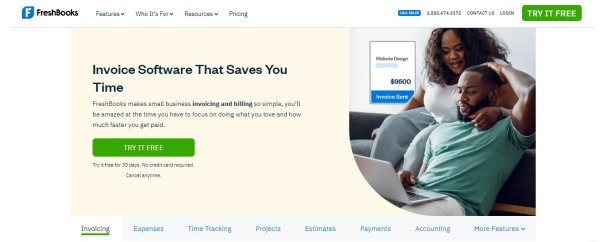
Freshbooks is a billing program created primarily to provide numerous functions on a single platform. This free invoicing software enables you to quickly and conveniently make invoices, as well as effectively manage your spending.
Users believe that using FreshBooks has made it much easier for them to charge customers, and the software’s many features can be advantageous for large businesses.
With FreshBooks, it’s incredibly simple to produce invoices for your company that appear professional. It’s easy to create and customize your invoice with the invoice generator, add your logo, and tailor your thank-you email.
This software’s ability to create recurring invoices, add discounts, and receive notifications when recipients view or pay invoices sets it apart from other similar services. You can download a mobile app if you prefer working while on the move.
You can export invoices to Google Sheets and Google Docs after producing them, as well as download them in PDF, DOCX, and XLC formats. Your data will be synchronized between several devices and stored in the cloud.
You can streamline your workflow by making invoices with this accounting software for medium-sized businesses in just a few easy steps. It has a selection of customizable templates.
Xero
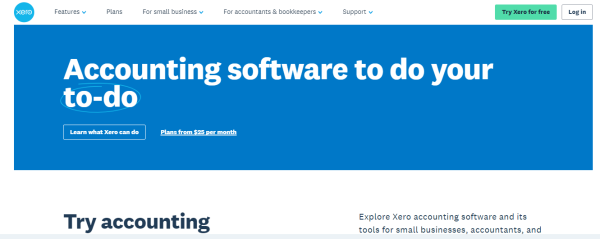
The accounting software Xero is quite helpful for accountants and bookkeepers. Educators, small enterprises, investors, and app developers can all make use of it. Their primary objective is to support small businesses by offering a wide range of features that are to their advantage.
Xero is a user-friendly invoice system that leads you through the process with simple-to-follow video tutorials built right into the program. It has a wealth of sophisticated capabilities and even allows users to customize the user interface and collaborate with their accountant inside the program.
Additionally, you can link your Wise Business account with Xero to monitor multi-currency overseas payments. You can bulk-invoice customers using Xero, which can save you a massive amount of time. The fact that you are informed when invoices are opened is very intriguing!
Wave
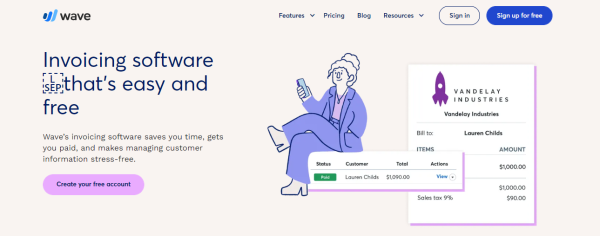
Wave accounting software is a good choice for free invoicing software that you should take into account right now. You can link an unlimited number of bank and credit card accounts using this option to your books. Additionally, you may add as many guest collaborators and unlimited revenue and expense tracking for free. Additionally, you will be able to scan receipts and invoices without charge.
But keep in mind: You’ll have to pay for that if you want your billed clients to be able to pay online immediately through the invoice. For each credit card payment, Wave levies 2.9% + $0.30, and for each ACH payment, it levies 1% (with a minimum of $1). Payroll expenses must also be covered by Wave. Wave is a free invoice program for small businesses that offers many features and is highly recommended.
You’ll always be aware of who you need to speak with and what, allowing you to make a fantastic first impression on clients. Users have access to information on when an invoice is read, approaches due date, or is paid, enabling them to manage their cash flow appropriately.
Create automated email reminders for your customers to pay their invoices. You can view your history with each customer to get a clear sense of what to prioritise, including invoices and automated reminder emails.
Invoice2go
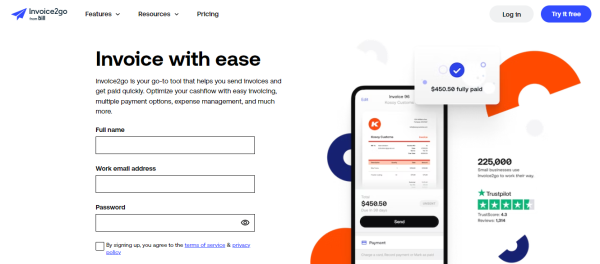
Another straightforward yet effective online invoicing software is Invoice2go. A fantastic option if you require straightforward invoicing software with no extra features.
On your smartphone, you can immediately create and send invoices using Invoice2go. You’ll always have what you need because all of your information is synchronized across all of your devices.
With Invoice2go’s invoice production and customization capabilities, automated late invoice reminders, and invoice status tracking, you can save 10+ hours of work each week.
They provide consumers with numerous payment options and receive payment 3 weeks sooner by accepting bank transfers, credit cards, debit cards, or PayPal payments. Because of Invoice2go’s cheap fees, you can keep more of your earnings.
OneUp
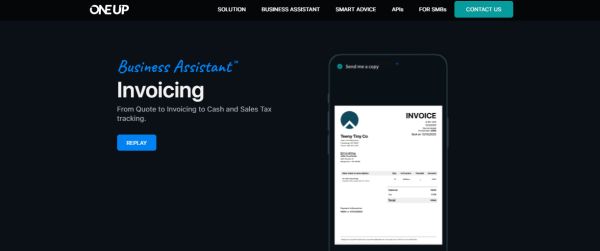
For medium-to-large and smaller organizations where the financial side is managed by someone with a solid working understanding of accounting, OneUp is a cloud-based accounting and free invoicing software. You can manage your accounting, invoicing, inventory, and CRM tasks online from your desktop or mobile device.
OneUp also allows you to write a quote quickly, turn it into an invoice, and send it to your client. You can Get email notifications from a computer system right before a customer’s payment is due. You can watch Customer 360° views for each customer to get a quick overview of their behavior.
SliQTools
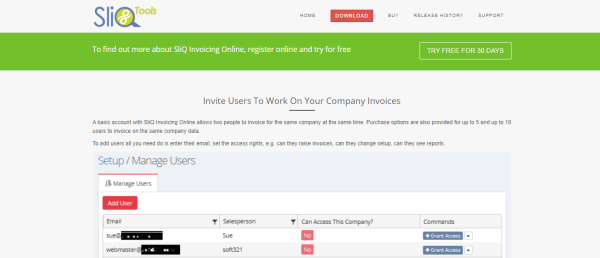
SliQTools is a UK-based software development firm that specialises in creating enterprise applications for small and medium-sized businesses. The invoice templates in SliQ Invoicing Online are identical to those in SliQ Invoicing Plus, including those that can be used with or without a logo.
Additionally, it provides a downloaded template editor. You can use it to edit templates in your SliQ Online cloud invoicing account. It also offers numerous choices for customising templates.
The currency conversion rates in this free invoicing software are updated automatically throughout the day. However, you can also choose to manually override them if you choose.
A basic SliQ Invoicing Online account enables two users to simultaneously invoice the same business. Additionally, purchase options are offered for up to 5 and 10 users to invoice using the same corporate data.
To add users, all you need to do is input their email address and specify their access rights. This includes whether they can issue invoices, alter setup, or view reports.
Invoice Simple
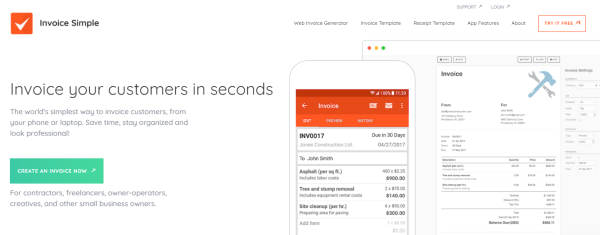
A small business owner who knew how difficult it might be to juggle the demands of providing consumers with an outstanding product or service by running a company-created Invoice Simple. Today, they aim to make it as simple as possible for you to handle your funds and stay organized.
You can now concentrate on more crucial issues, such as satisfying your customers and going to bed on time. To manage your invoicing from any device, at any time, use their invoice generator. Your data is securely preserved for you and your account is always connected.
For small business owners who need to create invoices and estimates quickly and easily, Invoice Simple is the best iOS invoicing app. Customers can pay with a credit or debit card on-site or online thanks to a collaboration between Invoice Simple and Stripe.
Adobe
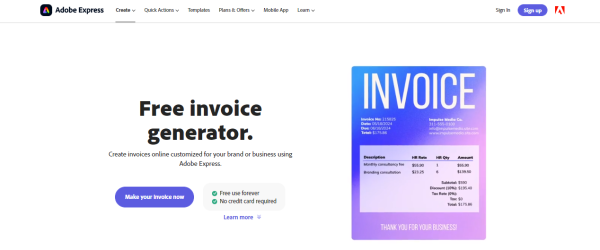
The ideal method for creating invoices with brand aspects is Adobe Express, formerly known as Adobe Spark. Its collection of templates made by experts can help you streamline your routine. Users can personalize them by putting a logo, brand colors, and other elements, such as payment information.
You can store templates on this free invoicing website so that you can access and update them at a later time. You can quickly open, copy, and change your invoices with the help of this useful free tool. This free invoice software is a simple and user-friendly invoice creator. You can download your invoice as a PDF after creating it.
Since this software is intended to be as user-friendly as possible, no previous knowledge of finances or invoice administration is necessary to become familiar with it. You can send as many invoices as you like for free. It only takes a few minutes to make them.
Canva
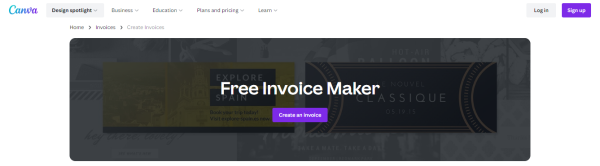
Thousands of stock photos and graphic assets are available in Canva, a well-known free visual creation tool. You can rapidly create invoices with the built-in invoice generator by inputting the information for your clients. It enables you to include brand features, such as a logo, brand colors, and brand typefaces, in your website invoice template. The service offers a variety of editable templates.
The ability to rapidly generate any invoice they require and include all relevant facts is what users like best about Canva. Users can then quickly save and copy invoices. In this approach, companies can use pre-saved templates to create invoices for many clients.
Conclusion:
An online invoice generator should offer more than just a PDF for emailing. Your invoicing application should work as fully functional billing software. This enables you to manage your online invoicing inside the framework of your company. However, all of these are free invoicing software. So, it’s worthwhile to try several of them out to discover what makes your life the simplest.
It can be challenging to choose the invoicing software that best meets your needs because there are so many options available. We have reviewed the most well-liked free invoice software in this article. You can add branding components. This includes logos, brand colors, and images, on the top websites. You can generate and download free invoice templates.