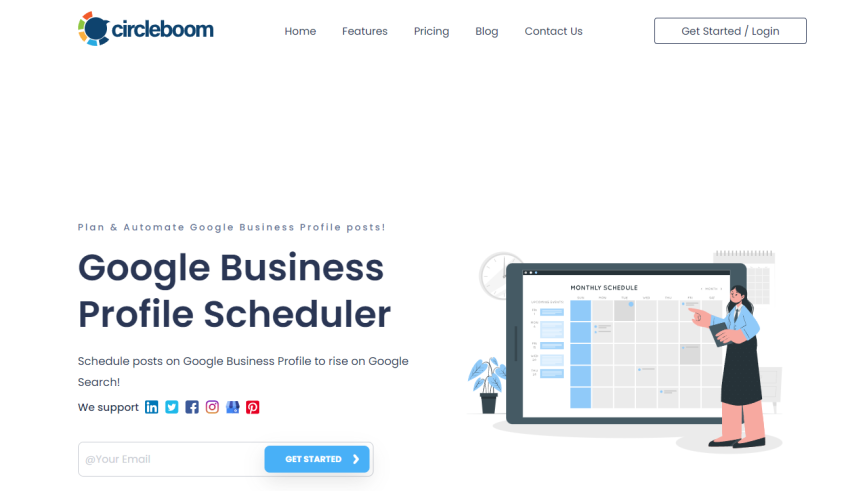
Circleboom is a popular brand in the social media and digital marketing services industry. It has created a wide variety of products and tools that are quite helpful in growing online. These tools have various features designed to ensure that you can reach your audience.
The products created by Circleboom had been used by brands, businesses, marketers, and influencers. These products are very easy to use and will help you in achieving the results you want. From social media management tools to analytics tools the company has created multiple products for clients to gain the results they want.
If you are looking for a Google My Business scheduler then Circleboom provides that as well. So, let’s take a better look at the tool as a GMB post scheduler.
What is Google My Business?
Google is the biggest search engine on the internet. It is one of the most used websites. So, it is kind of intuitive to use it to market your business online. That’s where Google My Business comes into play. When you use Google My Business you are able to add or edit info regarding your business on search on Google Maps.
This ensures that people looking for your business or your niche will land up on your Google Business profile and get all the relevant info. When people find your business listed on Google then it sort of adds a layer of credibility that might be important in conversions.
You can Manage Multiple Locations on Google My Business
You can add and manage multiple locations on Google My Business. This is useful for businesses that are expanding and have multiple offline branches. You need to provide this detail to your customers so that they can visit the one closest to them. The process to add and manage multiple locations on Google My Business is easy.
With the help of the location group feature, one can easily add and manage multiple locations. This makes it easier to manage multiple Google My Business accounts and keep them under one master account.
How to Schedule Posts on Google My Business Using Circleboom?
Circle Bloom is a decent option for Google My Business Scheduler. You can use this tool to schedule GMB posts. It is very easy to schedule posts on Google Business using Circleboom. Let’s have a look at the steps involved in it.
- Circleboom is a GMB post scheduler. So, the first thing you need to do is create an account there. Once you have registered you can then log in to Circleboom publish.
- Once you are on this page you will see options for social media platforms and Google My Business.
- The next step is obvious. You have to choose Google My Business as your preferred option to proceed.
- Now, you have to link your Google My Business account. This way you can use Circleboom for a Google My Business management service.
- Once the authentication is done and your account is linked you can create a new post. For this, you have to open the menu on the left side.
- Here, you will see the option to create a new post. You pick the GMB account you want to create the post for. The tool is versatile and you can use it for multiple accounts.
- Now, create the post and preview it. Once you are happy with how it looks you have three options. You can post it directly, you can add it to your queue or you can schedule it.
- For the purposes of this post, you have to click on Schedule it. Then choose a date and time when you want the post to be published.
Can I manage my Google Business Page?
Circleboom is a great tool to publish posts. If you are wondering – Can I manage my Google Business page using this tool, you absolutely can.
- It is a Google My Business management tool. You can use it to create and schedule Google My Business posts.
- Using this tool you will be able to manage your Google My Business for multiple accounts. You can see your created posts and recently published ones.
- In this dashboard, you will also see all the various information related to your profile. This will give you an idea of the data and information you filled in for your business.
- User-provided data can also be viewed here. If users have commented on your business, added images, etc. you can view them here.
Features of Circleboom
Circleboom lets you do a bunch of things. You can use it for multiple social media platforms as well as for Google My Business.
- Social Analytics – Get the best analytics for your social media to improve your strategy.
- Campaign Optimization – Get the most out of your campaigns by knowing when to post, what’s trending etc.
- Social Publishing – Publish posts on social media platforms or schedule them for a later date.
- Social Engagement – This tool also helps in managing various engagements, conversations, and interactions across different channels.
- Content Creation – Create and edit content directly using the tool and post it directly.
These features are quite helpful if someone wants to be efficient in tracking their social media growth. Also, you have just a single tool to manage everything.
Final Words:
So, is Circleboom good? Yes, it is! This is not a scam site or company that promises unbelievable results in a short time. This is a tool that is meant to enhance your strategy. Today, people use Google to search for any business. Having a Google My Business management service can help you efficiently and effectively manage your business accounts.
You can check all your Google My Businesses in one location. Schedule posts and use the content calendar to keep a track of them. Besides this, the tool has received good online reviews. You can go through them as well. We hope we could provide you with info related to Circleboom, especially as a Google My Business scheduler. You should definitely check it out!