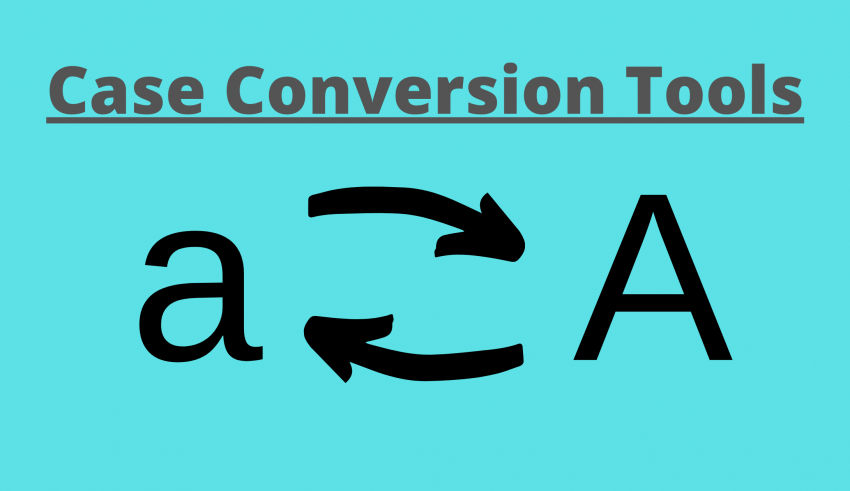
Although a few sentences can be changed manually, doing the same with long paragraphs can be burdensome. For title capitalization or other various cases, here is where you need the best free case converter option available.
I compiled a list of 10 free online case converters in this article to convert cases outside the normal lower case or upper case text. There are a number of examples, such as Camel Case, Pascal Case, Alternative or Toggle Case, Inverse Case, Snake Case, and more, if you are not conscious. Here in this post, you will read more about that.
Here are the 10 Best Tools For Case Conversion in 2020:
Convertercase
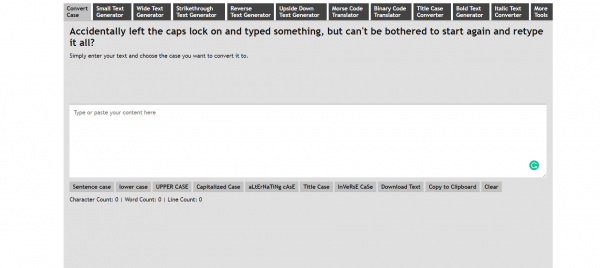
Convertercase is the best free case converter option on this list because it does something above the upper/lowercase capitalization of the regular title. Any text you have will be taken by the upper case transformer and all the letters will be generated into upper case ones.
Basically, all lower case letters would be rendered into CAPITALS (as well as retaining upper case letters as upper case letters). To do this, all you need to do is pick the text you need to change and paste it into the above box, and then select the UPPER CASE button.
The capitalized case converter can turn each word’s starting letter into an upper case automatically and will leave the remaining letters as lower case ones. Just copy the content that you want to create in the said format and then paste it into the form above. After this, you need to pick the Capitalized Case column. The Alternate Case Converter will allow you to translate your text into text that alternates between the lower case and the upper case (regardless of the current format). A capital letter and then a lower case letter within the same word will be generated.
For those who are a little confused about how to call an upcoming thesis, the title case converter is fine. It effectively means that, within the sense of a word, the right letters are capitalized. Words such as “an” will all be left in the lower case and words such as “Title” that are relevant will be transformed.
Fossbytes case converter
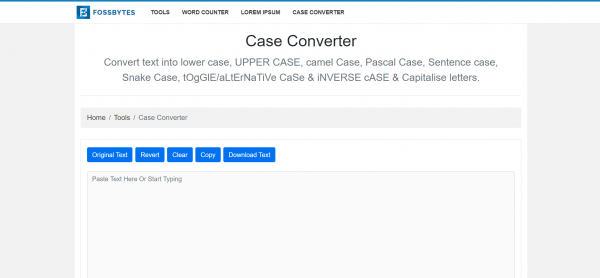
Without any spam, the Fossbytes Case Converter has the most user-friendly UI, which you can observe very frequently on other websites laden with advertising and random resources that you really aren’t searching for.
On the website, there are no advertisements and you just need to paste the text that you want to change the situation. And you can do title capitalization, camel case, Pascal case, and even more with a single touch. Best of all, it operates in eight languages: English, Spanish, Portuguese, Russian, French, German, Italian, and Turkish.
Titlecase
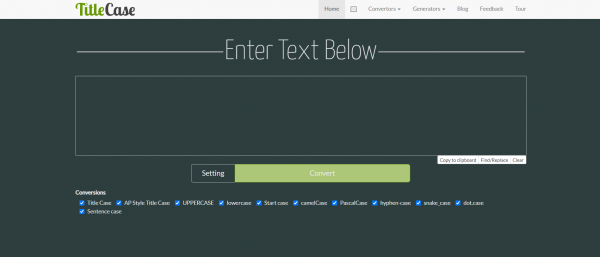
On this ranking, the third-best free case converter is Titlecase. First, I really like this website’s clean UI and color theme. Although the freedom to make exceptions to the terms you choose to keep intact is the most valuable thing this tool provides. I have not come across any site that offers this capability. And the best thing is that, aside from the usual options already listed in Preferences, you can add an infinite number of those exceptions.
Besides this, another special alternative you have is the dot.case converter. Basically, it excludes all gaps between terms and replaces them with a dot (it may be useful for file naming).
Toolpage
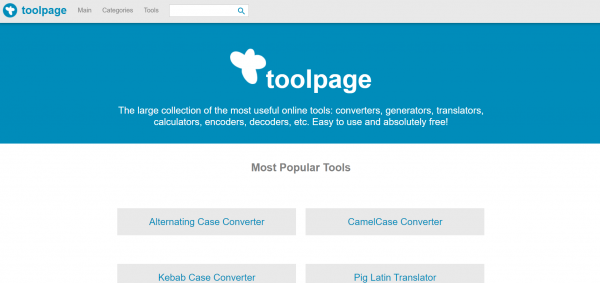
We’ve got the Toolpage case converter next. Its diversity of products is the reason for putting it second on the chart. I found that there were several unusual examples, such as the case of Kebab and Studly tops. Basically, the Kebab case appends all the text with a hyphen, which effectively makes it appear like a Kebab, hence the term. When you have to create URLs, it is pretty handy.
Research caps, meanwhile, are in the Alternating case, except the capital letters turn up randomly in pairs instead of capital letters occurring alternatively. The remainder, apart from these, consists of standard text converters and tools for title capitalization that you have possibly used before.
HTML cleaner
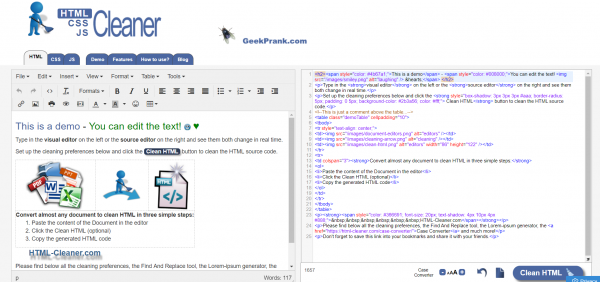
Automate the conversion of cases with one single click! Paste the text into the input field and select the transformation you want. This online Case Converter Tool allows you to change the capitalization of your documents quickly. In just a few buttons, transform the text to upper or lowercase.
Be sure that in your documents all sentences begin with capital letters or start each word with capital letters in titles and names. In your email, set up overlapping or random lower and upper cases. The PascalCase alternative produces capitalized terms that concatenate. For creating file names, the hyphen-case and snake case are fitting.
Before the case conversion has been executed, the undo button reverts the text to the state. The built-in counter for words and characters lets you keep track of your document.
To keep track of the length of your papers, the plain text editor has a word and character tracker. The undo button helps to put the file back to its former state and chooses the text for quick copy-paste with the highlight button. The HTML Cleaner works well with this free online application.
Texthandler
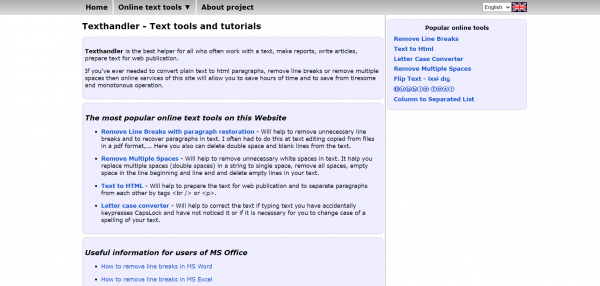
Through Texthandler, you can turn cases online into not just the usual case choices we have seen above. It has special free case converters such as Flip text and Bubble text (with any letter within a circle) to flip the text upside down.
There are some bonus features on this site for deleting several text spaces and eliminating line breaks, as well. On this platform, you can also transform your texts into HTML by automatically adding tags.
Textmagic
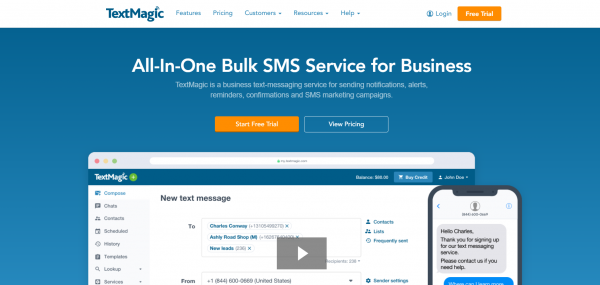
Have you written in caps lock a full note or text without understanding it? Don’t worry, there’s no need to erase and rewrite all. You can also use this Case Converter tool to transform text immediately so that it has the proper capitalization form. It is possible to use the case converter to transform lowercase to upper case, upper to lower case, title case to sentence case, etc. Here is a 3-step fast guide to the use of the case changer:
- In the Case Converter tool panel, copy and paste words, paragraphs, or the whole text into the left box. Bear in mind that although the spacing is maintained by the case changer, bold, italic, or underlined text, fonts or hyperlinks would not be remembered.
- Choose from one of the four options available: ‘Standard text’, ‘ALL CAPITALIZED’ (major case), ‘Minimalized all’ (minor case), and ‘All First Letter Large’ (major case). On the “Convert” tab, press.
- Your text will appear in the right-hand box, with its defined capitalization style. Now you can pick and copy it manually, or simply press the “Copy Results” button to save it to your clipboard.
Unit conversion
I stumbled upon a couple of unusual choices on this platform, namely, Reverse Text and Reverse Phrase, apart from the usual title capitalization and case conversion options. You can flip each word independently by using the reverse text, which can make the word sound gibberish, so if you feel like writing a slightly cryptic passage, it is beneficial. For eg, the word “while” flips to “hguohtla.”
But you should go with the Reverse Word choice if you only want the whole passage to be written backward without jumbling the location of letters in a word. For eg, “I saw a brown fox” becomes “fox brown a saw I.” If you are only searching for an uncommon case for your document, Random case is another feature that you can use.
Textfancy
Textfancy is the only text translator that we have here. It has all the different types of case converters that you might like, as you can see in the picture. The Password case generator that can take any string and turn it into gibberish letters that can form powerful passwords is distinctive in its offerings. The other helpful alternative here is called Delete Punctuation, which is a passage that will eliminate all the punctuation.
String functions
Although String Functions typically provide simple free case converters, such as upper case, lower case, etc. The justification for adding this to the list is the catalog of choices for string manipulation that it provides, which could often come in handy. A word counter is one of the most valuable resources that you would need alongside a text converter.
Along with binary and hex converters, String Functions provides both word and character counting methods. The full list of choices can be found out in the picture above.
Conclusion
This takes us to the end of the post, then. By completing monotonous jobs, you can now save enough time and energy with these resources. There are several free online applications with a basic interface that have been built to help us transform text with a few clicks into upper, lowercase, or sentence instances. Some instruments, such as random, pascal, alternating, or title case, support even more precise configurations. The PascalCase, hyphen-case, and snake-case converters help us immediately create file names.
There are several free online case converters out there that have a wide text area where we can add our text and a list of buttons where we can pick what kind of conversion we want to do. I hope you have found these free text converters and tools for title capitalization useful! In the comment box, do share your thoughts below. And if you happen to know if there are any other fascinating instruments like this, please share them with us.