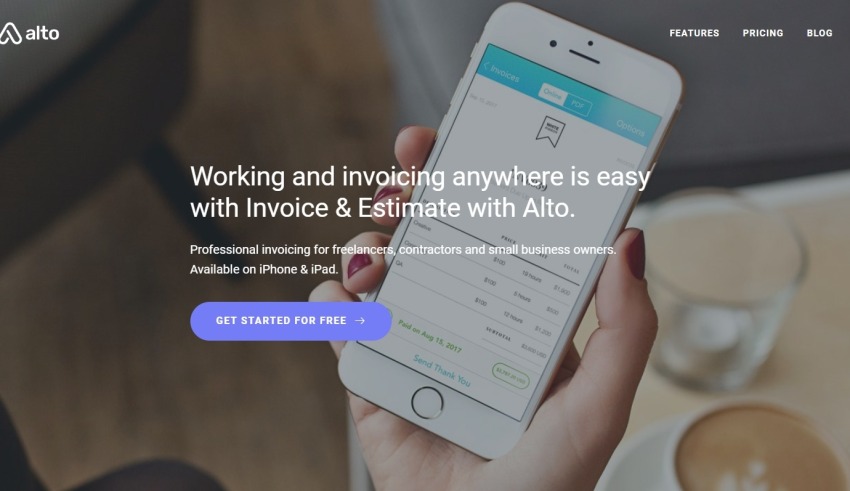
Invoicing and billing is a necessary part of running a business, but it can also be time-consuming and tedious. Invoice & Estimate with Alto describes itself as “a powerful tool that helps entrepreneurs manage the invoicing process” and promises to make sure that estimating, expensing, and invoicing is effortless.
“Effortless” is a big promise. Let’s take a look and see if they can back it up.
What is Alto?
Invoice & Estimate with Alto is an iOS app for “small businesses, freelancers, agencies, and those with a side hustle” that lets users quickly create customized and professional-looking invoices. You start by adding clients, assigning them projects, and then tracking your hours – by either entering them manually or using a built-in timer – and expenses.
When it’s time to bill, the app rolls up hours and expenses and adds them to a new invoice, which can be styled to one of multiple templates. Invoices can then be sent to your clients with the tap of a button.
The app also lets you create estimates for projects, and later turn them into invoices with a single tap.
Features
Alto has some helpful tools and features which are not usually available in other invoicing solutions.
At the top of the list, we like how it finds unbilled hours and expenses, reminds us that they need to be billed, and imports all of them into a new invoice with the tap of one button.
The one-touch time tracking is very simple and efficient. And once hours are logged, they can still be edited manually,
Among the expense options, there’s a convenient mileage calculator. Enter the starting and ending numbers on your vehicle’s odometer, and it calculates miles traveled and multiplies it by the rate you’ve set. The app provides several kinds of charts and reports to analyze your week, month, or year, which are fun to look through.
And all app data is stored in the cloud, which allows you to log in and manage your billing from multiple devices.
-
Payment
Invoice & Estimate with Alto provides multiple payment options, including cash, cheque, and 5 types of digital payment.
Alto links directly to Stripe, Paypal, and Square Cash, and accepts Bitcoin, making online transactions easy. You also have the option of connecting debit and credit cards. You can indicate the preferred mode of transaction on the invoice, and even include multiple options, and send your client a link to a web version of the invoice that allows for immediate payment.
As an added touch, after you receive payment, Alto lets you send a thank you to the client with the tap of a button. This is the kind of customer service extra that improves your brand and reputation.
-
Charts & Reports
Alto provides several reporting tools for assessing your business’ performance. You can view charts of hours, expenses, earnings, and team performance, all of which can be viewed in different time frames – daily, weekly, monthly, quarterly, or yearly, depending on the chart.
-
Pricing & Subscriptions
Alto has two plans you can choose from: Free and Premium. Both offer unlimited cloud storage and free upgrades and support.
With the Free plan, you get access to a limited number of documents and 5GB of cloud storage, and access to 2 invoice templates. If you only need one or two invoices a month, or want to give the app a test drive before subscribing, this is the way to go.
If your business is large enough to need better features, the Premium plan gives you unlimited invoices, estimates, and expenses, and several more invoice templates to choose from. You can also connect multiple team members to clients and projects, allowing you to collect and manage their hours and costs.
You can subscribe monthly or yearly, with the yearly plan giving you a discount of two months free.
-
Timer – A Companion App
Alto also makes a companion app called Timer. While tracking hours is just one of several functions in Invoice & Estimate with Alto, Timer is meant for team members who only need to log their time.
Team members are added to projects and clients using Invoice & Estimate with Alto, then each team member records their hours in the Timer app. When they submit their time, it is integrated back into the main project, and can then be managed and billed using Invoice & Estimate with Alto.
-
Customer Support
The company is great at customer support – they answered our questions in a prompt and friendly manner – and product development. In the time we’ve been using the app, they’ve released several updates addressing bugs and improving features.
They have also announced plans for a web portal that would allow users to review and manage their data from desktop browsers. We’re looking forward to seeing what’s to come.
In Conclusion
Invoice & Estimate with Alto comes through on all its promises. Once you’ve set up your company details like clients, rates, taxes, and so on, it’s a very simple and efficient way to manage projects and billing.
Main Points
- Quickly create professional invoices and estimates
- Manage multiple clients and projects
- Built-in timer to record hours and add to invoice with one tap
- Attach expenses, receipts, photos and files to your invoices & estimates
- Add team members and contractors, and manage their time
- Accept payment from PayPal, Stripe, Cash App, VISA, IBAN or SWIFT
- Get notified when a client pays your invoice or when an payment is overdue
RECOMMENDED
Developer: James John Group, LLC
Available for iPhone and iPad on iOS
Rated 4.5 stars on the App Store
###
- Send fast invoices for on-the-go Freelancers, Consultants and Small Business owners
- Makes invoicing easy
- Easier to receive payments on the invoice
- Possible to link to various online accounts.
- A companion app called Timer makes tracking the consultant’s expenses easily
- Helps you evaluate the business’s performance effectively
- Monthly, Weekly, Daily, and Hourly bills are possible!
- Monitoring and billing your clients is effortless with Alto
- Following up with clients is easier
- Live-reporting feature to gain critical insights
- Send payment notifications and reminders
FAQs
-
What is Alto?
Alto is a brilliant app that makes invoicing and estimation effortless. It has many advanced features and comes at a very affordable price. Alto can perform numerous functions.
-
How does Alto help with billing clients?
Firstly, Alto comes with a companion app called Timer that helps to track clients’ hours and issue bills. Following up with them is also easier with Alto. Creating monthly, weekly, daily, and hourly bills is possible. It helps in saving your time and effort.
-
Can I receive payment in cash if I use Alto?
Alto lets you specify your preferred mode of payment on the invoice itself.
-
How many invoice templates does Alto offer?
With the Free plan, you have access to a single invoice template. However, the Premium plan offers several templates to choose from.
Conclusion
Alto is a powerful and handy app. Also, with each update, they keep adding more desirable features to be used. It changes its users’ lives. Alto is highly recommended for those eager to find a solution for easy invoicing. You can customize invoices and estimate bills effortlessly now.
Try Alto to experience smooth and easy invoicing.
Alto’s website describes their app as follows: “Invoice & Estimate with Alto is
There are many advantages to using Alto. It makes it easy to create invoices. Basically it takes the drudgery out of organizing items, hours, and expenses. Properly set up, just a few taps and you are soon waiting for payment. This does help you get paid faster. You can add attachments, send to multiple accounts, and feel good that your data is always available from any device. Many professional freelancers, consultants, contractors, and small business owners use this app. And its advanced features for teams or multiple users makes it more valuable as you grow your business.
Secondly, Alto has the ability to link directly to various online accounts. Linking to accounts like Stripe, Paypal, and Square Cash makes business painless. This makes it easy to secure your payments on the invoice. It is also possible to connect debit and credit cards to Alto. Moreover, if your preferred mode of transaction is via cash or cheque, you can specify that too. Bitcoin transactions are possible too. The transaction is efficient and hassle-free with Alto.